The General settings lets you update your organization’s information. You can update the name or language used in the account by changing the settings as shown below.
To update account details, click on Settings -> Account Settings. The available settings are shown below.
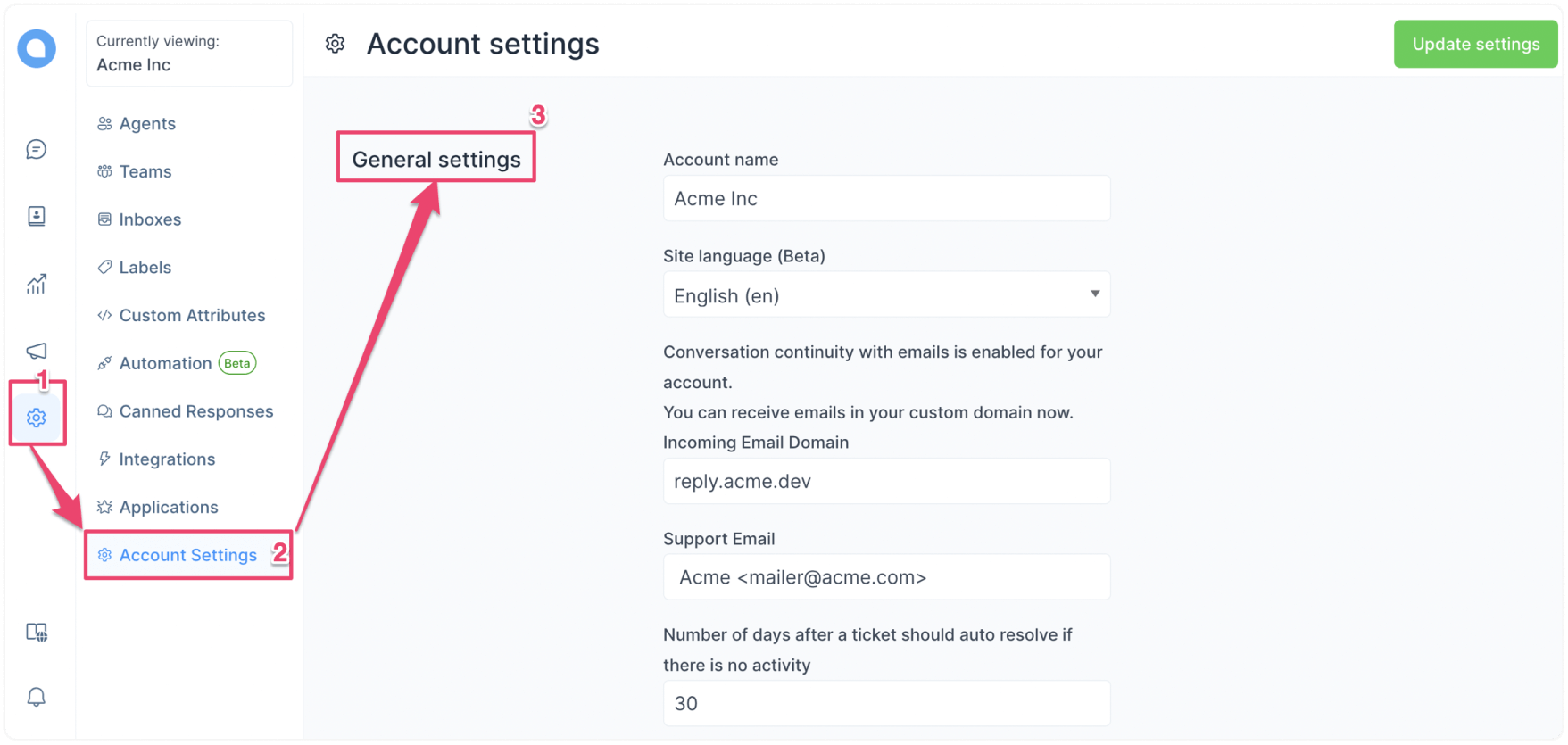
The fields on this page are described below.
-
Account Name
Enter the name of your Account. For e.g., Hopkins Inc.
-
Site Language
Choose a your preferred language from the dropdown. This will show you your dashboard and conversations in the selected language. For e.g., Select English (en) from the dropdown to use Chatwoot in English.
-
Number of days after a ticket should auto resolve if there is no activity
Set the number of days after which a ticket or conversation should be marked as resolved.
Click on Update Settings Button on the right hand top side of the screen. Wait for the success message to ensure that the settings have been updated.
Next: Adding agents