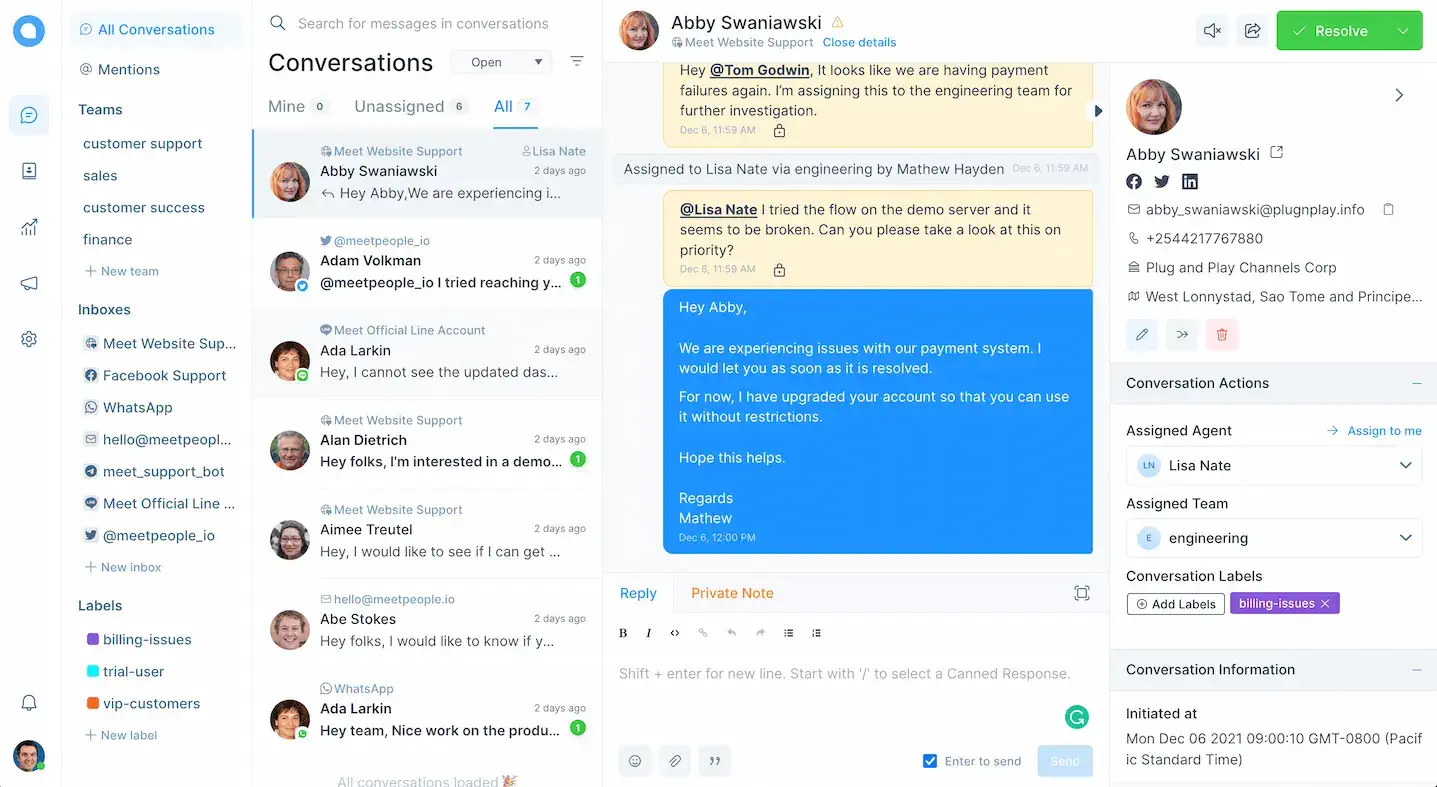Organize your agents into teams
Create internal teams in your account to assign them conversations when working collaboratively.
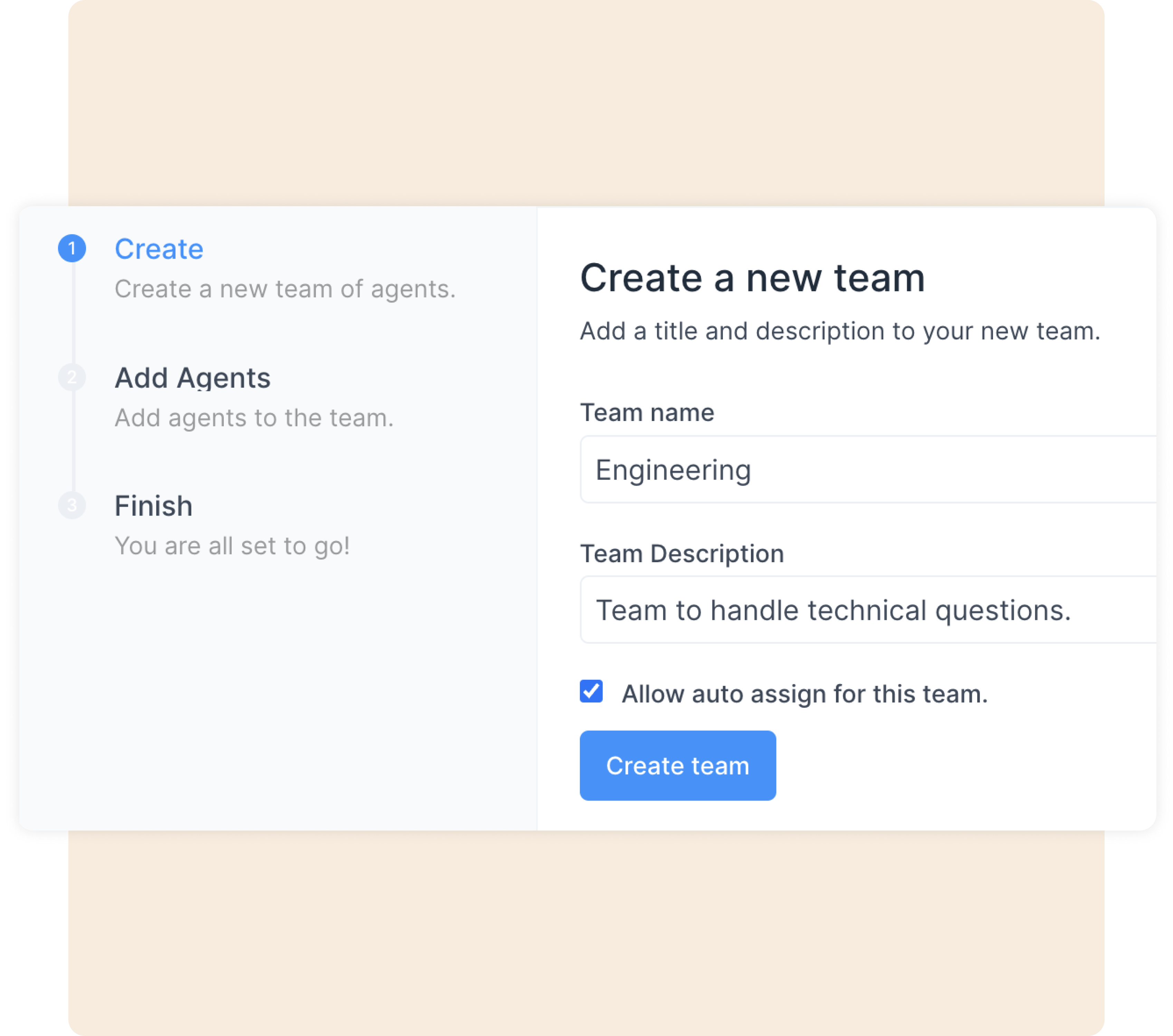
Set up your teams in seconds
All you have to do is set a name and description for your desired team, and add agents to it. Later, you will be able to see your teams through your chat sidebar, and select the relevant one for that conversation.
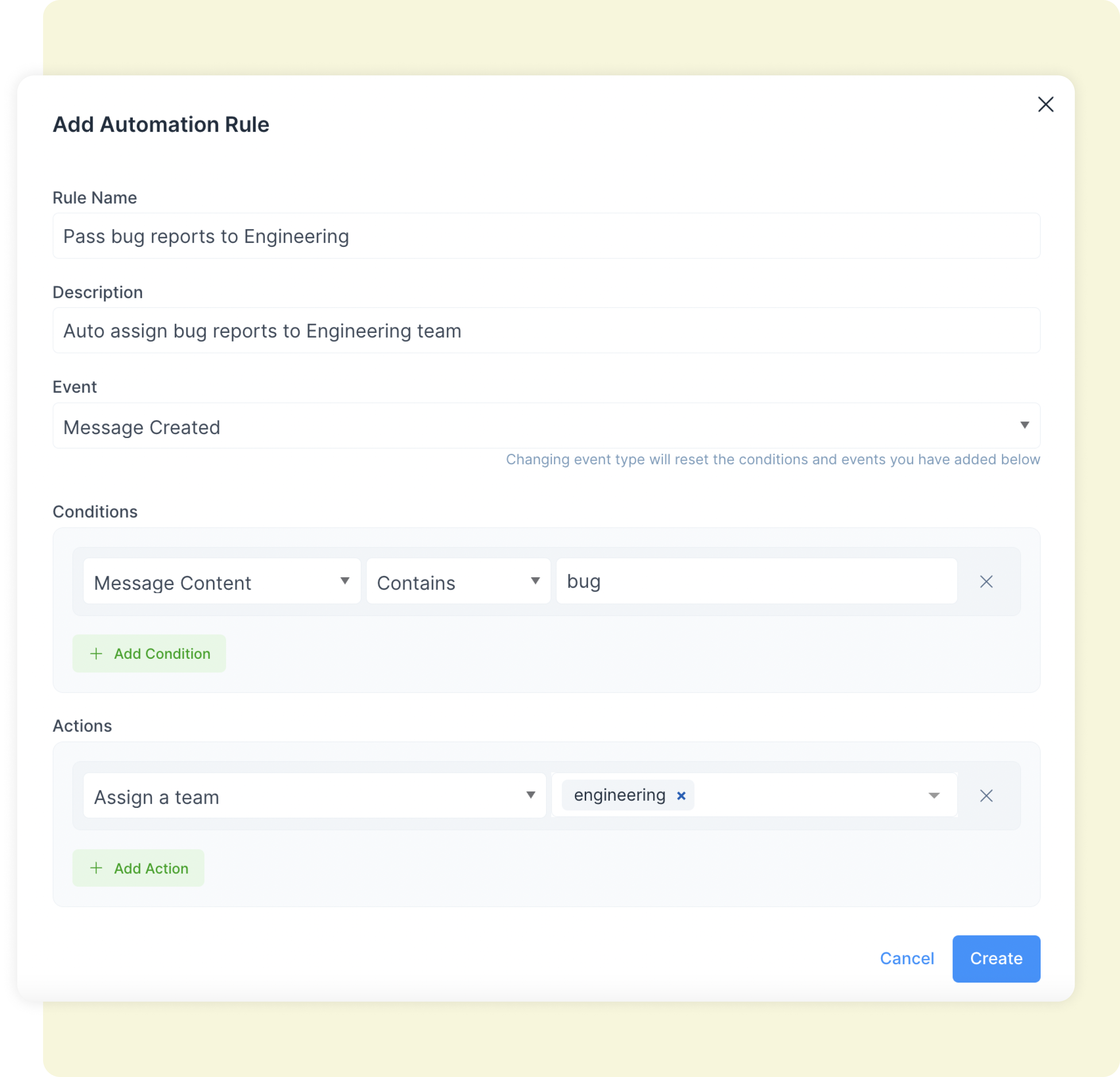
Auto assign your conversations to specific teams
With Automations, you can set conditions and keywords in your incoming messages to automatically assign such conversations to the relevant team. This helps you and your customers get faster resolutions.
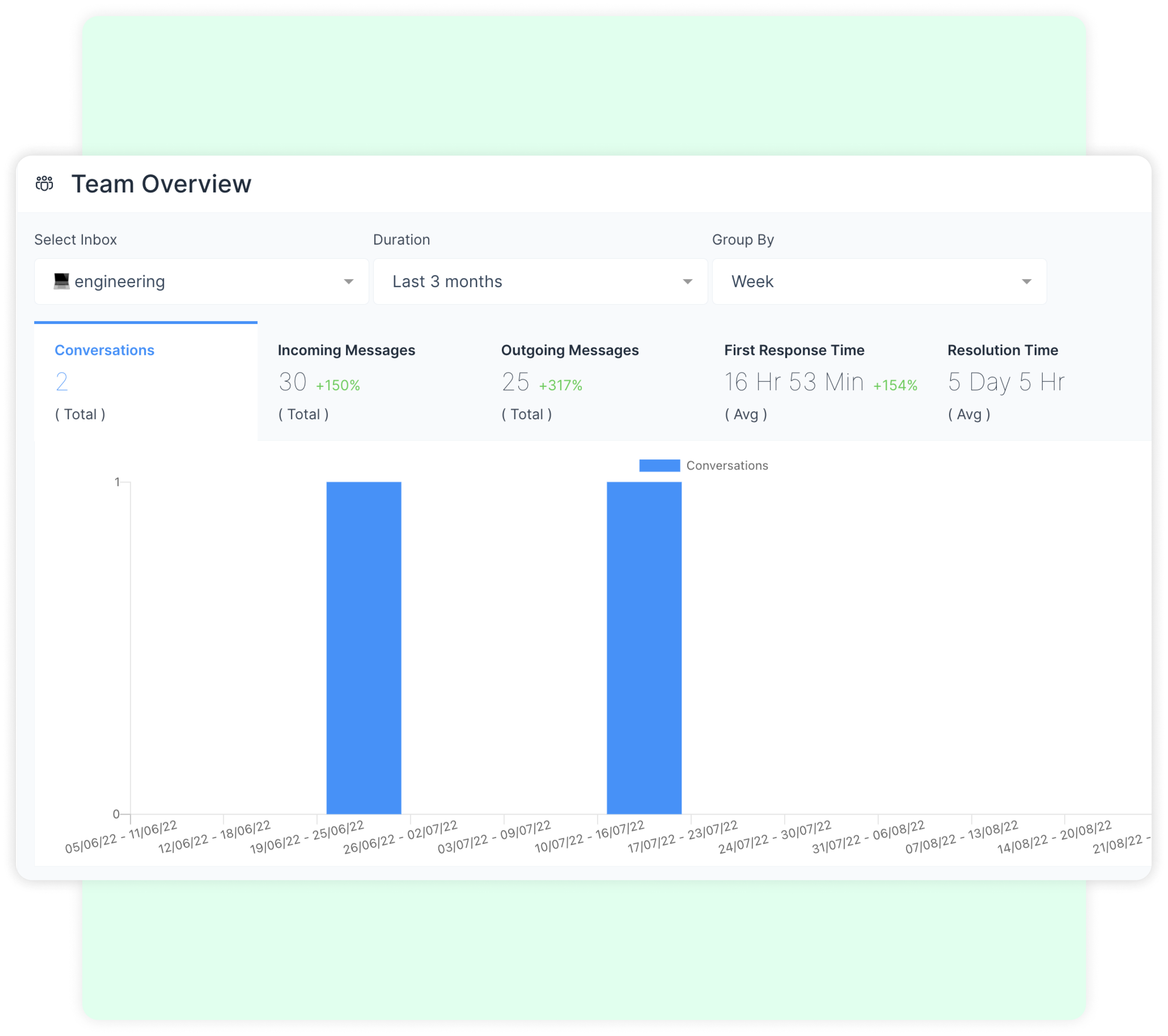
Team Analytics
Easily see how each of your teams is performing. View metrics like conversations, incoming and outgoing messages, First Response Time, etc. filtered by your teams. Filter these reports by duration and business hours, and download them to your system.
Start bringing your teams to Chatwoot
Chatwoot lets you manage your conversations across multiple channels from a single dashboard. And yes, we have a 15-day free trial and we don’t ask for your credit card.
Sign up for free