This release introduces clearer billing controls for Captain. The goal is simple: make AI usage easier to understand and easier to manage as teams scale.
Captain uses AI credits to measure usage. Credits are consumed only when Captain actually performs AI work, like generating replies, answering questions, summarizing conversations etc. If Captain isn’t running an AI task, no credits are used. (More here).

Buy AI credits when you need them
You can now purchase AI credits directly from the dashboard. These credits are used automatically once your monthly plan credits run out. There is no change to your plan, setup, or workflows.
Purchased credits expire after 6 months and require an active subscription to use.
AI credits reflect usage, not feature access. You can create and configure assistants, documents, and workflows without consuming credits. Credits are only deducted when Captain actually runs an AI task.
If you want a deeper breakdown of how credits are calculated and consumed, the full guide goes into the details.
We’ve introduced bulk actions on the Contacts page, starting with two high-impact improvements: bulk label assignment and bulk delete.
Bulk Label Assignment
Grouping large segments of users is now much faster. Instead of updating labels one by one, you can:
- Select multiple contacts at once
- Assign one or more labels in a single action
This is especially useful when preparing targeted lists—for example, labeling a WhatsApp campaign audience without editing each contact individually.
Bulk Delete
Cleaning up your Chatwoot account is now simpler. You can delete multiple contacts together, helping teams quickly remove:
- Test data
- Duplicate contacts
- Outdated or irrelevant records

Other Updates
Navigation & UI Improvements
- Simplified navigation across Captain screens.
- Added URL-based search and preserved tab selection across views.
- Added tab parameters to inbox configuration pages.
- Updated the Captain pending FAQ interface for better clarity.
Email & Messaging Enhancements
- Added support for HTML emails in outgoing messages.
- Added an empty line before email signatures in the composer.
- Corrected issues with processing variables in outgoing email content.
- Added Amazon SES inbound email support.
Captain AI & Automation
- Added a service to fetch website content and generate a Captain assistant persona (Enterprise Edition).
- Hide PDF citations from Captain FAQ responses for cleaner outputs.
Platform & Reporting Improvements
- Added month-range selection in overview reports.
- Enabled querying of reporting events through the API.
Infrastructure & Performance
- Migrated mailers from workers to background jobs.
- Disabled worker
MemoryHighthrottling in systemd. - Added configuration for max attachment upload sizes.
- Added customizable webhook timeout settings.
- Added the webhook name to outgoing webhook payloads.
Permissions, Roles & Channel Fixes
- Enforced custom role permissions when accessing conversations.
- Removed same-account validation for WhatsApp channels.
- Extended phone number normalization support for Twilio WhatsApp.
- Corrected Instagram message locking by switching from
sender_idtocontact_id.
We’ve officially released v4.8.0. You can read the full technical changelog on GitHub Discussions → v4.8.0
Thanks again to everyone who shared feedback, reported issues, or tested early changes. Steady improvements like these come directly from your input.
WhatsApp Account Health
We’ve added a new Account Health tab under WhatsApp Inbox settings. It shows your number’s current status, messaging limits, display name, and quality rating all in one place.

This helps teams quickly verify if their number is active, healthy, and ready to send messages without having to switch to Meta Business Manager. For deeper checks, there’s a direct link to open your WhatsApp Manager dashboard.
Web Widget: Allowed Domains
You can now restrict where your web widget appears. From the inbox settings, add a list of allowed domains (wildcards supported, e.g. *.chatwoot.dev). Once set, the widget will only load on those domains useful for keeping test or staging sites clean.

Existing setups remain unaffected; the restriction only applies if you configure it.
Slack: Grouped File Uploads
When messages contain multiple attachments, they’ll now be sent to Slack as a single grouped message.

Instead of cluttering the thread with one message per file, attachments appear together in one neat block. It’s a small but welcome change for teams that rely on Slack notifications.
Contact Notes in Sidebar
You can now add or edit contact notes directly from the conversation sidebar.
This saves you from switching screens when you need to capture context like follow-ups, preferences, or quick reminders about a customer.

Other updates
- Added file attachment support in the Line channel.
- Auto-confirm user email when a super admin updates it.
- Allow quoted email threads in replies.
- Fixed an issue with inbox deletion confirmation.
- Improved performance of contact queries.
- Optimized Slack channel fetching to reduce rate limits.
- Cleaned up email “From” and “Reply-to” configuration.
- Ensured WhatsApp attachment messages always include
conversation_createdwebhook data. - Minor UI and performance improvements across the dashboard.
This release focuses on practical improvements that make everyday work smoother: stronger security, and better ways to manage knowledge in Captain. Alongside these, we’ve made a set of smaller updates and fixes that address feedback from teams using Chatwoot day to day.
Captain Now Supports PDF Documents
You can now upload PDFs as knowledge sources in Captain. This allows you to bring existing documents like product manuals, training guides, or policy documents into Captain without converting them first.

The content from these PDFs is processed so Captain can use it to provide more accurate and complete answers.
For example, if you upload a customer onboarding guide in PDF format, Captain can draw on it when responding to onboarding-related questions, instead of leaving gaps in its answers.
Multi-Factor Authentication (MFA)
We’ve added MFA as an additional security layer for accounts. Instead of relying only on a password, users will now need to verify using an authenticator app or backup code. This reduces the risk of unauthorized access and is an important step for accounts handling sensitive data.

Other Updates
- Added ability to filter contacts based on labels.
- Fixed issue where plain text with valid HTML was not rendering.
- Added language selector in Profile Settings, letting each agent choose their UI language. Defaults to the account locale if not changed.
- Resolved account switching issue in newly added accounts.
- Improved contact avatar sync with URL validation and rate limiting.
- Added
account_idto queries for better database indexing. - Support for customizing expiry of widget tokens.
- Automatic retry for failed messages within 24 hours.
- Introduced
allowed_domainssetting for the web widget. - Added support for labels in automations.
- Made Captain responses searchable.
- Added
media_namesupport for WhatsApp template document files. - Upgraded Facebook API from v17.0 to v18.0.
We’ve officially released v4.6.0. You can read the full technical changelog on GitHub Discussions → v4.6.0
As always, thanks to everyone reporting issues and suggesting improvements. Your feedback helps guide where we focus next.
This release brings one of the most requested features, along with a handful of quality-of-life improvements and a set of smaller fixes.
If you’re using Twilio’s WhatsApp Business API, you can send pre-approved WhatsApp templates directly from Chatwoot. These templates are required to start new WhatsApp conversations and are also useful for sending structured messages, like appointment reminders or verification codes, that comply with WhatsApp’s rules.

Please read more details about here.
Other Updates
- The widget now shows articles based on the correct locale.
- Added channel-specific file upload rules and size limits.
- Fixed a memory leak in emails when handling fallback text.
- FAQ prompts now include the account language.
- WhatsApp templates now support liquid variables in parameters.
- Increased category index per-page limit to 1000.
- Fixed an issue where resolved conversations could reopen unexpectedly.
- Added a config option for the embedding model.
- Fixed an issue where the widget failed to load if business hours were enabled but no days were selected.
- Added QR codes for WhatsApp, Messenger, and Telegram on inbox finish page.
This release brings better WhatsApp support and a set of small fixes across the app. Nothing big, just steady improvements to make daily use easier.
Enhanced Embedded WhatsApp Coexistence
We’ve added support for the coexistence method in Embedded WhatsApp. This lets you connect an existing WhatsApp Business number to Chatwoot without losing its current setup.

Conversation history sync will come in a later release.
Enhanced WhatsApp Template Support with Media Headers
You can now use media headers, buttons, and structured fields in WhatsApp templates. This makes templates look and feel closer to the final message that customers receive.

For example, a promotion can now include a product photo, a call‑to‑action button, and placeholders for names or prices.. Please check the updated guide.
Other Updates
Smaller fixes and changes shipped in this release:
- Added a re‑authentication flow for WhatsApp Embedded signup.
- Fixed first response time for reopened conversations.
- Better handling for bounced emails.
- Disabled IMAP inboxes that require re‑authorization.
- Improved metadata for WhatsApp shared contacts.
- Added “copy link” and “open in new tab” in conversation menu.
- Fixed overflow issues and switched conversation card thumbnails to avatars.
- Disabled automations on auto‑reply emails.
- Contact page now works better on smaller displays.
- Campaign errors no longer block the whole audience.
- Improved portal settings validation and error handling.
We’ve officially released v4.5.0. You can read the full technical changelog on GitHub Discussions → v4.5.0
As always, thanks to everyone reporting issues and suggesting improvements. Your feedback helps guide where we focus next.
This update is focused on simplifying a few core workflows, mainly around custom domains and mobile experience. It's a smaller release, but a meaningful one if you're working with our Help Center or managing inboxes on the go.
🌐 Custom Domain Setup Made Easier
We’ve improved the flow for setting up custom domains on your Help Center. You can now verify DNS and activate SSL certificates directly from the Chatwoot UI—no need to reach out to support or wait for manual intervention.
Once you update your DNS records, Chatwoot will automatically check verification status, issue an SSL certificate, and enable HTTPS. This should help avoid confusion and make domain setup more predictable.

If you manage multiple help centers across regions or brands, this is one less step to worry about.
📱 Mobile View Improvements
We’ve made layout updates across the mobile view—especially for the sidebar, Copilot panel, and conversation view. The goal is to make Chatwoot easier to use on smaller screens without hiding important information or introducing janky interactions.

You’ll notice smoother transitions, more consistent spacing, and better touch targets in key panels.
🧹 Other Updates
- OpenAI Config Improvements: You can now configure custom OpenAI-compatible endpoints—like Azure OpenAI or local deployments. This adds flexibility for teams with specific infra or compliance needs.
- Reply Email Headers: We’ve added
Referencesheaders to outgoing emails. This helps maintain better threading in some email clients. - Inbox Variables in Templates: Introduced two new variables:
inbox.nameandinbox.id. You can now reference these in automation or outbound messages. - IMAP Inbox Handling: IMAP inboxes that require reauthorization will now be automatically disabled until reconnected. This prevents unexpected sync errors from failing silently.
As always, thanks to everyone who’s reported bugs, asked thoughtful questions, or nudged us toward better defaults. If you notice anything off—or have ideas to smooth out rough edges—feel free to ping us.
We’ve made a few practical updates this week that address everyday friction points, especially around WhatsApp template handling. These improvements should make things a bit smoother for support teams working at scale.
🔄 Manual WhatsApp Template Sync
Previously, WhatsApp templates were only synced automatically every 3 hours. That meant if you created or updated a template in Meta’s dashboard, there was often a delay before it showed up in Chatwoot.

We’ve now added a manual sync option in two places:
- Inside Inbox Settings for WhatsApp
- Directly in the Template Picker modal when sending a template
It avoids waiting for the next sync window and gives more control to campaign managers.
🛠 Other Updates
- Improved email appearance: Outgoing email colors now render correctly across themes.
- Cleanup on delete: When you delete a WhatsApp inbox, any associated subscriptions are now removed automatically.
- Admin inbox search: Admins can now search across all inboxes without needing to specify one.
- Search optimization: If a user has access to all inboxes, we no longer apply inbox-specific filters during search.
- Avatar handling: Invalid avatar URLs won’t trigger background jobs anymore—helps reduce noise in the logs.
- Message deduplication fix: We’ve added a short delay to how we handle Instagram and Messenger echo events to prevent duplicate messages from appearing in threads.
Thanks for your continued feedback. As always, we’re focused on making small, thoughtful improvements that keep your workflows moving.
This release is modest in scope but includes two meaningful improvements for WhatsApp users, along with a handful of practical fixes and additions. Nothing flashy, just steady progress on features that make day-to-day support work smoother.
📣 WhatsApp Campaigns (alpha)
We’re starting to roll out support for WhatsApp campaigns in Chatwoot. This feature lets you send pre-approved WhatsApp message templates to a selected list of contacts—perfect for sending reminders, updates, or promotions.
It’s currently in early access and gives you a simple way to run customer outreach directly from Chatwoot, without relying on external tools or custom APIs. Over time, we’ll be adding analytics and quality controls to help you track delivery and engagement.
If you’re already using WhatsApp for support or sales, this makes it easier to stay proactive—all from one platform.
If you’re on Chatwoot Cloud, reach out to our support team to get this feature enabled on your account.

🔧 WhatsApp Embedded Signup (alpha)
Connecting a WhatsApp Business account used to involve several manual steps—webhook setup, tokens, and some guesswork. We’ve now integrated Meta’s embedded signup flow, which handles all of this automatically.
This makes the WhatsApp onboarding experience much simpler. If you’ve ever helped someone connect their number to Chatwoot, you’ll appreciate how much easier this is.
We’re rolling this out gradually, starting with new accounts.

🛠 Other improvements
- Slack inbox now supports multiple attachments. You can now send more than one file per message in Slack-connected conversations—useful when sharing screenshots or documents together.
- Private notes can now trigger automation actions. Handy for internal workflows—like tagging conversations or assigning based on a note’s content.
- Faster scrolling in canned responses. We’ve fixed an issue where hovering caused the list to lag during fast scrolling.
- Contact name editing fix. You can now include spaces when editing contact names—small, but important for accuracy.
We’ve officially released v4.4.0. You can read the full technical changelog on GitHub Discussions → v4.4.0
As always, thanks to everyone reporting issues and suggesting improvements. Your feedback helps guide where we focus next.
This week’s update is focused on improving small things that make the product feel more thoughtful. A few quality-of-life improvements, some visual polish, and a meaningful step forward for Captain.
Image Analysis in Captain
Captain can now analyze images shared by customers and respond with a caption or a brief explanation. This is especially useful when users share screenshots of issues or unclear visuals. Captain will try to understand the context and provide a helpful reply.
For example, if a user shares a screenshot of an error, Captain might respond with helpful suggestions based on what it sees—like basic troubleshooting steps or guidance on what to check next. It’s a simple way to cut down on unnecessary back-and-forth in conversations.

OG Images in Help Center Articles
We’ve added support for OG (Open Graph) images in Chatwoot’s Help Center. This means that when you share a help article link on social platforms or messaging tools, it now displays a preview image alongside the title.
This small detail helps your content look more polished when shared with customers or teammates.
Note: Available only on the Cloud version.
Widget Header Customization
You can now customize the welcome message and availability indicators shown in the chat widget header. This is useful when you want to personalize the experience or make your team’s presence clearer to visitors. Learn more: Customize Widget Messages
Feature Toggles in the Widget
We’ve introduced a way to toggle optional features inside the chat widget. This allows you to enable or disable components based on your use case.
For example, you can hide the email capture prompt if it’s not relevant for your flow or disable certain buttons. Learn more: Feature Toggles via SDK
Other Improvements
- Inbox list is now sorted alphabetically in the settings page to make navigation simpler.
- Fixed a bug where the widget message input wouldn’t resize properly on certain screens.
- Priority and message types are now properly translated in Automations and Macros.
- Improved inbox name sanitization by removing colons and semicolons.
- Fixed a rare issue where closing brackets in mentions caused rendering problems.
- Variable search in templates now works correctly even when used after braces or commas.
Thanks for following along. As always, if you notice anything that feels off or have ideas to improve the flow, we’re listening.
This release includes a few focused updates to improve collaboration, make integrations easier, and strengthen overall reliability. Here's a quick look at what’s new.
📢 Mention Teams in Private Notes
You can now mention a whole team in private notes by using @team_name. It works the same as tagging an individual agent but sends a notification to everyone on the team who has access to the conversation inbox.

It’s handy when you want to loop in an entire team without having to mention each person individually.
📍 Location Messages for Twilio WhatsApp
You can now view location messages sent through Twilio’s WhatsApp integration directly inside Chatwoot. This makes it easier to understand where a customer is, especially when they share their location during support conversations.

🛠 User Attribution for Linear Integration (OAuth Actor Authorization)
We’ve made a small update to the Linear integration to show which agent created or linked an issue in Chatwoot. This helps your team see who did what, making things easier to track in ongoing conversations.

Note: To see this change, you might need to disconnect and reconnect your Linear workspace.
Other Improvements
- You can now use more conversation details like
status,assignee_id,team_id, andpriorityin your message automation. - A new
open_conversationaction is available in automation to help reopen the conversations automatically. - We’ve made a fix for reply time tracking to make it more accurate for conversations that get reopened.
- Fixed an issue where CSAT table headers and selected date ranges reset after a page reload.
- The old (v3) UI is now fully removed, everyone is using the new layout for sidebar and message views.
- Fixed a text wrapping issue with dropdown messages in Line integrations.
- If auto-assignment is turned off in an inbox, max assignment limits are no longer applied.
We’d love to hear what you think. Your feedback helps us keep making Chatwoot better, one step at a time.
A focused release this week, with a handful of thoughtful updates that continue to make things better. We’ve made CSAT setup cleaner and added small improvements to Captain that make it easier to use and a bit more aware of what’s going on.
Here’s everything that’s new this week:
🌟 Better CSAT for Smarter Feedback
We’ve made the CSAT settings easier to manage and more transparent. The entire configuration now lives in a dedicated tab under Inbox Settings. You can control how the score is shown and customize the message to better fit your support voice.
You can also now trigger CSAT surveys based on labels. This was a long-requested feature. It lets you avoid sending surveys for conversations marked as spam, or internal chats, so the metrics stay clean.

We’ve also made smaller improvements:
- The CSAT survey URL is now hidden from agents.
- In channels like WhatsApp, Instagram, and Facebook, surveys are only sent if the conversation is still within the 24-hour messaging window.
✨ Captain Just Got Smarter
Captain keeps getting upgrades each week. We would like to make Captain assistant and the copilot more like someone on your team who gets the context and can help out meaningfully. This week’s updates continue in that direction.
Access to private notes: Copilot can now read private notes left by your team. This gives it much better context about what’s been discussed behind the scenes, things like internal decisions, pending follow-ups, or customer history that isn’t visible to the end user. With this added context, Copilot can generate more accurate and useful replies without asking your team to repeat what’s already known.
Access to custom attributes: Captain now has access to custom attributes from conversations, things like customer type, subscription plan, or any internal tags you’ve set. This lets it adjust its responses based on the context. For example, if a conversation is tagged as "VIP" or the customer is on a free plan, Captain can take that into account while answering, making its replies feel more relevant and aligned with your internal logic.
Improvements in FAQs: We’ve made some UI improvements to make managing FAQs a bit smoother. You can now select all FAQs at once, making it easier to perform bulk actions like updates or deletions. This small change should make everyday tasks less frustrating.
🎥 Circular video messages in telegram
Chatwoot now supports circular video messages from Telegram. These are short, rounded videos often used for quick replies or casual updates. Agents can view and respond to these messages just like any other media type, making the experience feel more native and fluid for Telegram users.
Other improvements
We made a few more smaller changes across the product:
- You can now specify the region for your Dialogflow integration.
- The public Help Center now supports RTL languages like Arabic and Hebrew.
- We’ve added support for
input_selectmessage types in both Line and Messenger channels. - Filter and folder views now show the total conversation count at the top, giving you a quick summary at a glance.
- For teams using Linear, we now show activity messages when someone links or creates issues, so everyone stays in the loop.
Audio messages are common in support conversations, especially on channels like WhatsApp and Telegram. Until now, agents had to listen to each one manually. With this update, Chatwoot will generate a transcript for every supported audio message and show it directly in the conversation. It works automatically and would save time for agents handling high volumes of voice queries.

Formats we support
We’ve tried to make this as seamless as possible. Most audio file types are supported: mp3, mp4, mpeg, mpga, flac, ogg, m4a, wav, and webm. Audio messages from popular channels like WhatsApp, Telegram, and others just work.
Captain understands audio too
This also makes Captain, our AI assistant, more capable. It can now listen to what customers say in audio messages and respond with helpful, context-aware replies. This opens up deeper automation possibilities, especially for users who get a lot of voice queries.
Here is a conversation with Captain.

How to enable it
If you’re on Chatwoot Cloud, you can turn this on under Account Settings.

It’s available to all paid users. For self-hosted users, this will be available in version 4.3.0 and above if you're on a premium plan.
Another basket of exciting updates are here, we've been at work improving the Chatwoot experience across the board. Here are the highlights
🥅 Custom Instructions for Captain
Our goal is to make Captain the best AI support assistant on the internet, we've had great feedback from a lot of our customers, and we've been working to get those out the door this past few weeks. We've addressed the two most requested features
- Ability to provide custom instructions.
- Custom hand-off and resolution messages
When you edit an existing assistant, you will be navigated to the following page.
This will allow you to set instructions for the model, and messages when Captain performs a hands-off or resolves a conversation.

We have also added a playground to test your instructions and the breadth of your documents and responses.
⛺️ Better control over auto resolution
We’ve improved how auto-resolution works so you can better manage idle conversations. You can now set the auto-resolution time in minutes, hours, or days. There’s also an option to send a custom message to the customer when the conversation is resolved.
Additionally, you can choose whether or not to resolve conversations that haven’t been replied to by an agent. This gives you the flexibility to handle unattended conversations differently.

📒 Contact Notes
You can now view contact notes directly from the conversation sidebar, making it easier to access important information without leaving the chat.
In future updates, you’ll also be able to create and edit notes right from the sidebar.

📦 Other improvements
- Added API endpoint to update message status.
- Fixed UI issue with long texts in activity bubble.
- Fixed agent bot avatar not showing in the message list.
- Improved widget compatibility with Rails + Turbo apps.
- Fixed Linear integration popover not being reachable.
- Added chatwoot:opened and chatwoot:closed events to the widget SDK.
- Improved Help Center slug validation to block invalid characters.
I’m excited to introduce something we’ve been building at Chatwoot: Captain, our new AI agent that helps you deliver faster, more efficient support while reducing your team’s workload.
At Chatwoot, we’ve always believed that great support is about simplicity and speed. Captain brings both by stepping in to handle repetitive queries, assisting agents in real time, and learning continuously from your help docs and past conversations.
Whether you’re running a small team or supporting customers at scale, Captain is here to help you do more with less. Over the past month, we’ve rolled it out in beta to many of our Cloud customers, and the feedback has been incredibly encouraging.
Starting today, Captain will be available to everyone who signs up for a paid plan for Chatwoot.
What Captain Can Do
Captain is not just another chatbot. It’s a tightly integrated set of features designed to work with your existing support workflow:
- Assistant: Chats with your customers, answers questions instantly, and learns from your documentation and historical chats.
- Co-pilot: Supports agents by drafting replies, translating messages, and pulling in relevant customer data from your connected tools.
- FAQs: Identifies recurring questions and suggests helpful FAQ entries to speed up support and fill in knowledge gaps.
- Memory: Remembers key customer details from past interactions, so your team can offer more personalized and informed responses.
Getting Started Is Easy
Captain is now available on all paid Chatwoot Cloud plans, with free monthly usage included:
- Startups: 100 free responses per month
- Business: 300 free responses per month
- Enterprise: 500 free responses per month
You can enable it right away from the Captain console in your Chatwoot sidebar. If you need more, the Captain add-on is available for just $200/month, for upto 10,000 responses.
Why We Built Captain
Support teams often have too much on their plate and not enough help. We built Captain to make things easier. It handles common, repetitive tasks so your team can spend more time with customers and less time on busywork.
We believe in the promise of AI, not just as a trend, but as a way to genuinely improve how support teams work. Captain is our first step toward making that promise real: faster replies, fewer tickets, and a better experience for everyone.
We also know that some teams prefer to stay in control of their infrastructure. We’re working on bringing Captain to self-hosted setups, so you can run AI-powered support entirely on your own servers. More on that soon.
We’d love for you to give it a try and tell us what you think. Your feedback will shape where we take this next.
If you have thoughts, ideas, or questions, feel free to reach out to me directly.
We've been hard at work delivering quality-of-life improvements across the platform. Here’s what we’ve shipped so far:
Dedicated Instagram Channel
Previously, integrating Instagram required linking your account to a Facebook Page, making setup unnecessarily complex. To address this, Instagram is now available as its own separate channel, using the Instagram Business Login APIs. This removes the Facebook Page dependency and makes Instagram inbox setup much more straightforward.

Additionally, we’ve consolidated sending restrictions across channels—message windows and character limits are now clearly displayed in the UI.
Agent Bots UI
AgentBot can now be seamlessly integrated with your Chatwoot inbox as a customer query bot via Chatwoot APIs and Webhooks. Until now, creating and managing these bots was only possible through APIs. Responding to customer feedback, we’ve introduced a dedicated UI for Agent Bots.

From this screen, you can easily add or remove bots, upload avatars, and update webhook endpoints. You can read more about the Agent Bots feature here.
With this update, we’ve sunsetted the CSML feature due to low adoption. Agent Bots are now the default way to add bots to Chatwoot, offering a better experience, more choices, and greater control over your bot infrastructure.
Improved translation experience
If you have the Google Translate integration available, any incoming messages can be translated to the account language. We've shipped a bunch of improvements to how this is handled in the UI.

The translated message is persisted across navigations and page load, and you can toggle between the translated message and the original message with just a click.
Other updates and improvements
- Improved filtering of new conversations when viewed on a filtered view.
- Filtered conversation view will strongly adhere to role permissions.
- Implement widget postback for interactive messages
- Add support for XML files as attachment, this is especially useful for our customers in the EU who need to share XML files for taxation purposes.
- The logo configured for Help Center is not automatically added a the favicon for all the public facing pages
- When Copilot Chat returns an empty message, we show an appropriate error.
- Send files as attachments instead of links in emails.
- Fixed a bug where the CC and BCC emails in the reply editor would reset when performing actions like assigning a team or a label.
- Fixed a bug where download action on agent conversation reports would ignore business hours toggle
- Fixed a Chrome-specific rendering bug where emojis in the
<textarea>of the reply box display in different color tone when placed at the start of the input.
Ability to run Macros from the mobile app has been a long awaited feature. And we’re thrilled to announce that it's finally available! With version 4.0.14, you can now use macros to boost efficiency on the go.
🔹 Easily access and apply macros

🔹 Tap the info icon to view details for each macro.

Learn more about macros here. Give it a try and let us know your thoughts! 🚀
👉 Download or update the app from here: Chatwoot Mobile Apps
We’ve been working hard to make Chatwoot even better over the past few weeks. Here’s a quick look at what’s new and what's changed.
🔠 Ability to change UI font size
Chatwoot now lets you customise the UI scaling by adjusting the font size! We heard feedback that the UI density wasn't ideal on all screens, especially for folks on lower resolution displays. This update addresses that: choose a font size from the 6 available options that works best for your display and comfort. We've ensured the UI scales smoothly, so you'll have a great experience no matter what you pick.

⚙️ Linear Integration
We've made connecting to Linear easier! Instead of using an API token, you can now connect with OAuth. It's a simpler, faster process—just connect with a click.
Try the integration out and let us know if you have any suggestions or feedback

🤖 Captain & Copilot
One less step in using Copilot
Based on your feedback, we've made a key change to Captain AI! You can now use Copilot independently, without needing to enable the Captain bot on an inbox first. Previously, connecting an inbox was a prerequisite.
Now, after creating an inbox, agents have the flexibility to choose which assistant they want to engage with. We've already seen significant productivity improvements internally with this new setup, and we're eager to see how it helps you provide better and more effective support to your customers.

Bulk Actions in FAQs
One of the greatest features of Captain is that learns and evolves over time. One way it does that is by generating FAQs from resolved conversations. Approving these suggestions one by one can be time-consuming, especially for high-volume teams. Now, you can approve FAQs in bulk with a single click

Citations Support
Captain responses now include citations with links to the sources of information. This makes the responses more reliable and helpful for both your agents and customers. Agents can quickly verify details, and customers can explore further if needed, saving time and reducing follow-up questions
Fixes and Improvements
- You'll now be able to filter conversations based on priority.
- Your chosen sort order is saved and will persist, even if you refresh the page or access it from another device.
- You can now mark a conversation as read from the context menu (right-click) in the conversation list.
Exciting updates are here! We've launched version 3.16.0, packed with new features that bring us closer to v4.0. Here are this week's highlights:
🤖 Captain Copilot (alpha)
We’ve launched Captain Copilot in alpha, enabling agents to interact seamlessly with the knowledge base and access relevant questions right alongside the conversation screen. Responses can also be used with a single click. This feature will be widely available in version 4.0.

💬 Create conversations directly using an email or a phone number.
Previously, starting a new conversation required navigating to the contacts page, finding the contact, and initiating the chat from there—a lengthy process. Now, it’s much faster. You can start a conversation directly from the sidebar, and if the contact doesn’t exist, simply enter their email or phone number to create one and send a message instantly.

📊 Improved reports UI
We've given a fresh coat of paint to the reports pages as well, the changes bring the the reports UI in line with the new design.

🎥 Arcade support in help center
Arcade, a popular video software for sharing interactive product demos, can now be embedded directly into your Help Center articles. Simply paste the link, and we’ll automatically display it perfectly on the published page.
Other improvements
- Ability to lock conversations to single thread in API channels
- Allow removing labels from the contacts page
We've shipped a bunch of new features over the last few weeks, here are the highlights
📒 New Contacts Page
We've been busy redesigning the Chatwoot dashboard for a while now, and have been shipping these changes weekly. The latest in these changes was the redesigned contacts page. The design features a better editing experience, easier to navigate and start a conversation

🔥 Granular controls for audio alerts
We had multiple community members pointing out that the audio alerts did not adequately cover their use-cases, especially if you're a manager, or you have a particularly large team. The newest update brings a much more granular control over audio alerts.

You can now choose the conditions for which alerts will be triggered, we also added three new tones along with a button to quickly preview them.
Here are the main updates from the last week.
🔥 Support for inline video previews in website live-chat
We have added support for inline video previews in the live-chat widget. This feature has been requested for some time.
You can now view videos directly within the widget without needing to open them in a separate window or downloading it.

Here are the main updates for the last week.
✈️ Ability to un-assign a team in an automation
Contributed by Clairton Rodrigo Heinzen
While the ability to assign different teams in automation existed before, the option to remove one did not. We have included this feature in our latest update. You'll now find a 'None' option in the dropdown. Selecting this will remove the team from the conversation.

📲 Changes in push notifications on mobile
We used FCM legacy APIs to send push notifications to Android and iOS devices. However, as these APIs were deprecated on June 20, 2023, and will be removed in June 2024, we have now added the support for HTTP v1 API notifications in our latest version.
If you are on Chatwoot Cloud, please ensure that you have installed the latest version of the Chatwoot mobile app (1.10.41) to continue receiving the notifications.
If you're using a self-hosted Chatwoot, in addition to the mobile app update, ensure that you're using our push relay server for notifications. Set the environment variable ENABLE_PUSH_RELAY_SERVER to true.
Bug fixes and improvements:
- Improved rendering of plain text emails. Previously, emails with text/plain content only were rendered without line breaks. This issue has been addressed in the latest update.
- Added support for SMTP timeouts. You can now set the open timeout and read timeout in self-hosted installations using the variables
SMTP_OPEN_TIMEOUTandSMTP_READ_TIMEOUT, respectively. (Contributed by Ali Behnamfard)
Here are the main updates for the last week.
✈️ Native Gmail channel (Beta)
We have now added support for native Gmail integration. This integration uses OAuth, which is more secure than the basic IMAP/SMTP authentication.

The migration steps for the users who have been using the basic auth would provided soon.
🌟 Changes in the processing of the auto-responders
Automatic vacation responses or out-of-office replies will now be ignored in conversation threads to prevent confusion among support agents. Any emails containing the headers Auto-Submitted or X-Autoreply will be disregarded.
Here are the main updates from the last week.
⭐️ CLI Support for installation on Ubuntu 24.04 LTS
(Contributed by André J)
The cwctl Command Line Tool now supports self-hosted installations on Ubuntu 24.04. You can run commands to restart, or upgrade, just as you would with Ubuntu 22.04 or 20.04 installations.
💬 Update on Reports: Calculation of First Response Time
Previously, the first response time calculation was based on the assignee of a conversation. This assumed that agents would first assign the conversation to themselves and then respond. However, many customer support agents often respond before assigning the conversation to themselves, leading to inaccuracies in report generation.
In the latest update, we've revised the logic to consider the individual who sent the message, rather than the assignee.
⛺️ Disable the "new message" dialog in the widget
The ability to disable the notifications on the widget was request from the community for a long time. Now you can disable it easily using the SDK configuration. To disable the new message notifications, you can use the following configuration.
window.chatwootSettings = {
showNotificationPopup: false,
// .. Other options.
}
Other updates:
- Resolved issues related to font size and spacing in the article editor. The editor now follows the typography used on the original article page in the help center.
- Fixed typos in Round Robin Service files (Contributed by Ikko Eltociear Ashimine)
- Added support for search functionality in the drop-down menus during linear issue creation. Now, you can search for a label, team, or status.
Here are the items we fixed and improved last week.
- Now, the edit option is enabled for custom attributes if a value is present. Previously, updating a value required deleting the attribute and adding it again. This change reduces the effort needed to update values.
- Added markdown support for table rendering in the help center articles. We would update the editor in the coming weeks to support editing tables in the UI.
- The reauthorization banner for Facebook has been updated. Now it shows the alert on the settings page for you to reconnect the inbox properly.

- Fixed an issue with browser info not being shown in the conversation panel. (Contributed by Pavel Kuzmin)
Here are the main updates for the last week.
Linear Integration (Beta)
You can now directly create issues in Linear from Chatwoot. This integration automatically links the conversation in Chatwoot with the issue in Linear, making it easier to track and monitor progress. Additionally, instead of creating a new conversation you can search for existing issues on Linear from the Chatwoot UI and link them directly to the conversation. See the quick demo of the feature below.
This feature is available in beta for all users on Chatwoot Cloud. You can test it using the API key. We plan to introduce an OAuth-based update in the coming weeks.
Bug fixes, Community Contributions:
- Fixed typos in the application (Contributed by Fernando Verdugo)
- Improved the configuration screens for self-hosted installations.
- Fixed issues with the inbox reconnection flow. An alert has been added to the inbox settings, allowing the user to reconnect as needed.
Despite being a short week with many team members falling ill, we have some updates to share from the last week. 🙂
🌟 Improved SDK support for frameworks.
Last week, we have added the support for Turbo (Rails), turbo-links (older, deprecated, but still widely used), Astro (the new hot framework in town) in the website live-chat. The default live chat-widget SDK would now work without any additional configuration.
Bug Fixes:
- Location Identification fixes: Some accounts noted that Chatwoot couldn't identify the location (city, country) of the conversation. This information was used to direct the conversation to the appropriate agent through automations. The bug related to this issue was resolved in the update from last week.
- Auto-Assignment fixes: Fixed an issue with auto-assignment when the agent's online status is not available in the cache. Previously, if the value was missing from the cache, the agent's status defaulted to online, which led to confusion regarding assignments. Now, the default status is set to the value stored in the database.
- Performance improvements for reports and contacts: We've updated our query and indexing strategy in high-volume, high-traffic areas to improve performance.
Here are the major updates from the last week.
🌞 Ability to snooze conversations in bulk
You can now snooze multiple conversations at once using bulk actions. Simply select the conversations you wish to snooze, then choose the snooze options displayed in the command bar.
⭐️ Export contacts after applying filters
You can export a specific subset of contacts by filtering your contact list. After narrowing down the selection of contacts using the filter, use our new export option.
Once the export is complete, you would receive an email as follows:

Bug fixes/Improvements:
- We have changed the model to GPT-4o for AI features.
- We have implemented a fix for the issue of missing profile pictures in the Facebook inbox. (Contributed by @imtoanle).
Here are the major updates from the last week.
🗂️ Ability to sort canned responses
Contributed by @JeffOtano
You now have the ability to sort canned responses using the short code in the canned responses console. This helps for the quick lookup of information. See the attached screencast below.
New Profile Settings UI
As part of our design refresh, we are making improvements to our User Interface (UI). Please see the updated profile settings below.
📃 Support document file uploads in Telegram
We now support the attachment of .txt and .doc files in Telegram. With the update last week, you can easily attach these files directly from the message editor.
🌞 Improvements in report export
The Excel export for both team-wise performance reports and agent performance reports will now include customer waiting time and resolution count.
Bug fixes, community contributions:
- Switched to Instagram CDN URL for attachments.
- Improved the onboarding screen for Microsoft email channel integration (contributed by @MJRT).
- Added an option to scroll to the replied message (contributed by @clairton).
- Fixed a bug with the invalid reply-to data during the message creation. (contributed by @Maklu)
- Added API support for syncing draft messages across devices (contributed by @jderecho).
- Included documentation to specify Redis port number (contributed by @legioner0).
Here are the main updates for the last week.
🪐 Support for Sitemaps in help centers
We've introduced a feature that generates sitemaps for your help center portals automatically, supporting your SEO initiatives. This feature, enabled by default, increases the visibility of your articles. The sitemap can be accessed at <help-center-domain>/hc/<slug>/sitemap.xml.

Bug fixes & Improvements
- Added an option to remove audio attachments and improved the user experience around the recorder to prevent multiple clicks.
- Improved the color scheme of the heat map reports in dark mode.
- Fixed an issue where widgets were displayed inside help center articles when rendered in plain layout.
- Shipped some improvements to keyboard shortcuts. (Note: We are actively improving this feature to make it more productive.)
- Added an option to configure IMAP sync to support the import of emails from a longer timeframe.
Here are the key updates for the week.
🦹🏼 SLA alerts on mobile app
Last week, we implemented SLA support in our mobile app. Now, you can directly view SLA breaches within the conversations. See the screencast below.
📹 Support for Loom videos on help center articles
We have added the support for Loom videos on help center articles this week. You can directly paste a link to a Loom video and it would render the video properly in the article. Please see the screenshot below on how it is rendered in one of our articles.

Bug fixes/enhancements:
- Fixed a bug in the custom attribute that caused the contact attributes panel to break if empty.
- Added extra checks to prevent misuse of message APIs.
- Removed duplicate tooltip for failed messages in the conversation UI
The SLA feature is now available for public beta. You can enable this feature directly from your account settings. Simply navigate to Settings → SLA → Upgrade.
Share your thoughts and feedbacks.
We've been focused on improving the search functionality within our system, which is utilized in multiple parts of the product such as the Help Center, Messages, and Contacts. While we aim to improve all of these areas, this particular update pertains solely to the Help Center articles.
In the latest update, we've added an AI Search feature. Previously, the search function was purely text-based. For instance, if you searched for "saved replies" instead of "canned responses", it wouldn't return the expected results as there was no exact text match. However, with the AI embeddings, we can now achieve more accurate search results. You could frame the search as if it is a questions also if needed. See the video explanation below.
You can test this change on our user guide or handbook. Let us know your feedback. P)
Last week, we released an update to support Service Level Agreements (SLAs) that ensure timely responses to your customers. This week, we've added reports to track SLA performance. These reports will help monitor if your SLAs are being met and identify areas that require improvement.

In the SLA reports, we primarily provide two metrics:
Hit Rate: This metric provides a percentage of conversations where the SLAs are met out of the total conversations where SLAs were applied. If all the requirements of an SLA policy are met, the SLA is marked as a completed. Higher the number, the better.
Number of breaches: This indicates the number of conversations in which a breach occurred.
You will also see a list of conversations where a breach occurred, including the times of these breaches. This will help you in analyzing instances of breaches.

The report includes filters such as Assignee, Inbox, Team, and SLA policy to provide more drill-down information.
Let us know what you think.
Service Level Agreements (SLAs) are contracts that establish clear expectations between your team and customers. These agreements set standards for response and resolution times, forming a framework for accountability and ensuring a consistent, high-quality experience. Last week, we introduced the ability to create an SLA policy and apply it to your conversations.
The feature is currently in beta and will be publicly released for Business and Enterprise customers in the coming weeks. If you'd like to test it out, please contact us through in-app support. We'll be happy to enabled it for you.
An SLA policy consists of the following metrics:
First Response Time: Measures the time taken for the initial reply to a customer's inquiry.
Next Response Time: Gauges the time taken for followup responses after the initial response.
Resolution Time: Indicates the time to fully resolve a customer's issue, a key measure of your customer service team's efficiency.

An SLA can be applied to a conversation through automation. The SLA is applied whenever the rules match. An example of such configuration is available below.

If a breach occurs in the conversations, you will receive a notification, allowing you to take prompt action and ensure that the agreed standards of service are maintained.

That's all for this week. Let us know your feedbacks :)
I would like to share the key updates from the previous week with you.
✨ Product Updates
Ability to filter blocked contacts
In past updates, we introduced a feature to block contacts. Now, if you encounter spam, you can mute the conversation and block the associated contact to prevent notifications about any new conversations they start.
In our most recent update, we added a feature that lets you view your blocked contacts. By using the 'blocked' filter, you can easily see who you've blocked. See the screenshot below.

Bug fixes/enhancements:
- Fixed a bug associated with the cached-label-list that previously disallowed users from adding more than 20-30 tags to a conversation.
- Resolved an issue with help center affecting default locale when URL locales are absent.
🚀 We are hiring
We're looking for a Senior / Lead Product Engineer to join us and help drive our product development efforts. You will be responsible for developing and maintaining the user-facing components of our web-dashboard, widget, and occasionally on the website and our mobile app.
Send us your resume with your Github profile at careers@chatwoot.com if you see fit.
Read more about the job description here.
From now on, we'll publish a weekly change log to keep you informed of our progress. Each week, we'll list the updates implemented during the previous week. This will allow you to keep track of the improvements we've made and the decisions we've taken. We're starting now with the changes from the previous week.
✨ Product Updates
Here are the main updates in the product last week.
Ability to zoom in on images
Community contributed: Contribution from Matheus Rodrigues
Now, when you receive an image file in your chat, you have the option to zoom in and see the details clearly. Native support for zooming in and out was added last week.
Support for previewing the inline images
We have now added support for previewing inline images from emails. You can click on the image to view it, and in the preview, you can zoom or rotate as desired.
Support for location messages from Telegram
Previously, location messages from Telegram only included a link to the location. Now, they also display the title, making shared locations easier to identify.
🧧 Updates on translation guidelines
Last week, we identified problems with our translations that led to complaints about missing words and untranslatable terms.
The root cause of the issue was our translation approach. We separated words for development convenience, overlooking differences in language structures, idioms, and cultural nuances. This led to non-literal translations and awkward phrasing. We have developed a guide to prevent this problem in future projects.
Read the guide: Never split sentences and join them using string concat operation
🤺 Reporting scams and fraud to Chatwoot
At Chatwoot, we have received some complaints regarding companies allegedly misusing our platform for fraudulent purposes. We want to clarify that we do not endorse or permit the use of Chatwoot for any deceptive activities whatsoever. Our terms of service unambiguously disallow such misuse of our platform. As open-source tool, we would not be able to prevent all such instances, however being aware of such incidents would help us to investigate and provide legal compliance. We have added a section on our handbook to help you report such instances to Chatwoot.
Read the guide: Reporting scams to Chatwoot
Every now and then, we get images in our live chat that are upside-down or sideways-rotated! It can be a bit frustrating for the support team, as they need to save the image and rotate it using an image viewer. It can take a bit of time, especially when there are many images with lots of text.
In the latest update, we have released an option to support image rotation within the image preview. Here is how it looks.

This feature was contributed entirely by our community member Liam (@LiamAshdown).
Most communication platforms today support quoted replies that enable users to respond directly to particular messages. This enhances clarity and boosts the efficiency of online interactions.
As an omnichannel support product, we've received feedback about adding this feature. Over the past few months, we've seen a great set of use cases to enable people to offer better support, so we decided to add the support for it.

Now, users can select a message on the Dashboard by clicking or right-clicking to access the "Reply to this message" option via a context menu. Likewise, in the Live Chat widget, users can hover over a message and click the "Reply to" button. For mobile devices, this action can be performed by swiping the message.
Here is a quick overview of how it functions in the live chat.
🚀 Supported platforms
Here is the list of platforms where the feature is supported.
| Channel | Supported |
|---|---|
| Live chat | ✅ |
| Not supported | |
| ✅ (Only with the Official WhatsApp Cloud APIs) | |
| SMS | Not supported |
| Line | Not supported |
| ✅ | |
| ✅ | |
| Telegram | ✅ |
| API | ✅ |
Let us know what you think about the feature.
Our live chat widget in is the works. While we are completely redesigning the widget, we are excited to share that the Help Center now integrates with the chat widget. This means users can access relevant articles, created with the Chatwoot Help Center, directly from the widget. This ensures faster and more convenient answers for your customers, and lesser queries for your agents.

The message signature feature has gotten a full upgrade, with three key enhancements:
Omnichannel signatures
The message signature won’t be limited to only email inboxes anymore. Now, you can seamlessly use a single signature across any and all communication channels on Chatwoot – email, live chat messenger, social media, instant messaging, SMS, and API inboxes.
Image support
Images are also now supported on email, website live chat, and API inboxes. Include logos, headshots, marketing material, and more visual elements to create a comprehensive message signature.

Editable signatures
Find the option to append a message signature to your messages in the text editor, which you can edit and customize before sending.
With omnichannel message signatures, you can ensure brand consistency and create a unified and memorable online presence across platforms.
Other improvements
- Optimized Contact import functionality
- Upgraded Slack integration to support attachments
- Comprehensive bug resolutions and performance enhancements
Whether you're managing a small crew or looking after a big organization, keeping an eye on who's doing what, when, and where makes a real difference. It helps things run smoothly, promotes transparency, and even comes in handy when legal stuff comes up.
We recently rolled out something exciting in Chatwoot to help keep things crystal clear – Audit Logs. If you've ever wanted to trace back activities in your Chatwoot account, this will cover you up. Audit Logs work noiseless in the background by recording every activity happening within your Chatwoot account – user activities, data modification, account-wide changes, and much more.
What can Chatwoot's Audit Logs do?
It's as simple as it gets. Whenever anyone takes an action in your Chatwoot account, like changing their availability status or updating a Webhook, the Audit Log makes a quick note. Each activity is noted within three headers:
- Activity
The 'Activity' column shows which user performed a specific action in easy-to-understand language. It displays the user's name or email ID. Likewise, it records the specifics of the action taken, such as the ID of a newly created or deleted inbox.
See the full list of activities covered here. - Time
The ‘Time’ column shows the full date and the precise time when the associated activity happened. - IP Address
The ‘IP Address’ column shows the location where the action happened. This can help you track down the exact application, device, or system. An IP address can usually give you info about the city, ZIP code, ISP area code, and even the ISP's name.
This is available in our enterprise plans, which you can subscribe to. You will be able to access your account’s Audit Logs under Settings → Audit Logs.

This is a great way to ensure your customer support operations in Chatwoot are both secure and hassle-free when it comes to managing data.
Why should you care about Audit Logs?
If you find any of the following points relatable, you’ll find Audit Logs extremely useful.
Account security
Audit logs, like a CCTV camera, keep track of actions and add an extra layer of defense against unauthorized access.
Monitoring support ops/Chatwoot account
Audit Logs provides account admins all the information they typically need to ensure a smoothly running account. You can always review the logs to understand the backstage of your customer support operations.
Auditing teams
Reviewing actions in the audit log helps in getting insights into your team's performance trends, identifying areas of excellence and opportunities for improvement. By understanding these patterns, you can pinpoint training requirements and craft tailored development strategies.
Fostering accountability
The ability to associate actions to specific teammates promotes a culture of responsibility and ownership within teams. This also helps improve efficiency and quality of work. Transparent operations also imbibe trust within the team, and with customers. Audit logs maintain this transparency by providing the necessary insights and eliminating uncertainties and miscommunications.
Meeting industry compliance standards
If you're in a fancy industry affected by regulations like SOC 2, CIS, or any other (aren't we all?), audit logs are a useful armor to meet benchmarks conveniently.
Simplifying investigations
Audit logs maintain details of historical events. You can easily investigate an incident by tracing its timeline and learning about the associated entities. In the unfortunate event of breaches, disputes, or discrepancies, audit logs provide an invaluable resource for conducting thorough investigations and making informed conclusions.
Improving workflows and policies
By understanding the patterns emerging through Audit logs, you can find opportunities for improving your customer support operations. These insights can even extend to improving organization-wide policies and practices affecting both workflows and employees.
Cheaper to maintain
Maintaining your own audit logs requires management effort and storage costs. Chatwoot does both for you in a seamless experience.
Optimizing the Audit Logs within Chatwoot
If you are already using a central log management platform like MS Azure, Google Cloud, Datadog, etc., we recommend using an API to connect Chatwoot audit logs with them to create a centralized search and analysis platform for yourself.
Audit Log experience in the making
The Audit Logs is currently in its beta phase. That means there are even better things coming up. 🥳 Here’s a quick peek into what our team is working on to improve this feature further:
- Finding specific entries with the search bar.
- Filtering entries by tags, timings, user names/IDs, etc.
- Tracking more activities with a wider coverage like customer interactions.
- Seamless integrations with your existing auditing platforms or HR software.
- More detailed descriptions of the associated activities
- Exporting the file to a system.
- Adding a member of the team as a log-viewer, without giving them complete admin rights.
Would you like any specific activities tracked in Audit Logs? Hit us up in the live chat!
The new Chatwoot v2.18 is live. Here is your June '23 update. 👇
Browse attachments from a conversation
Quit scrolling through lengthy conversations to view shared attachments. Now you can simply click on a shared image, audio, or video file and go left or right to navigate through all the attachments in that conversation.
One-click contacts export
Find the new 'Export' button on your Contacts screen. Quickly get a csv file with comprehensive details of all your contacts.

Enhanced filters for CSAT reports
Find three new filters on your CSAT Reports screen – teams, inboxes, and ratings. Gain deeper insights into customer feedback. Learn valuable insights, optimize for team performance, improve specific inboxes, and prioritize actions based on customer sentiment.

Other updates and improvements
- Send interactive messages (button and list) in WhatsApp inbox
- Ability to update bot/user avatars from Super Admin Dashboard
- Audit logs for
sign_in,sign_out, team events (EE) - Support for configuring subdomains in widget SDK
- Support for super script tag in help center articles
- Numerous bug fixes and enhancements
Thanks to @clairton, @steffenhaak, @amplitudesxd, @marcelstoer, @memorycancel, @ChamathKB for the contributions.
The new Chatwoot v2.17 is live. Here is your May '23 update. 👇
[OpenAI integration] Get super efficient with AI
Introducing the new OpenAI integration for Chatwoot. Connect your OpenAI account with an API key to unlock three new AI-driven features:
- Get AI-generated reply suggestions for faster responses.
- Improve your message drafts with AI-generated recommendations while composing messages.
- Summarize conversations in a click.
Prioritize conversations
A new conversation action called "Priority" has been added to the dashboard. This will help you label conversations based on urgency, which will be visible to the team and help ensure prompt replies.

Sort conversations
Now you can sort conversations based on activity, when they were created, and priority.

Personalize inbox greeting messages with template variables
Now you can include various template variables in your greeting messages for various inboxes. Start typing {{ to see the list of available template variables.

[Note] Upgrade to Rails version 7
This release includes an upgraded Rails version 7, However, please note that this requires a more recent version of Redis (7+).
If you encounter any issues after updating to v2.17, we recommend upgrading your Redis version. If you are utilizing managed Redis with version 7+, your instance will remain unaffected by this change.
To check your Redis version, run the following command:
redis-server --versionTo upgrade Redis, please follow these steps:
- Run the following command to import the Redis archive keyring:
curl -fsSL https://packages.redis.io/gpg | sudo gpg --dearmor -o /usr/share/keyrings/redis-archive-keyring.gpg2. Add the Redis repository to your package sources by running the following command:
echo "deb [signed-by=/usr/share/keyrings/redis-archive-keyring.gpg] https://packages.redis.io/deb $(lsb_release -cs) main" | sudo tee /etc/apt/sources.list.d/redis.listUpgrade Redis.
sudo apt-get update
sudo apt-get upgrade redis-serverAfter upgrading Redis, restart Chatwoot using the following commands:
sudo cwctl --restartIn addition, there is a new library required for image processing. Please install it by running:
sudo apt install libvipsIf restarting Chatwoot doesn't resolve the issues, we recommend rebooting the instance. If you face any issues or need more help, create an issue/discussion in GitHub or post on the community discord server.
Other updates and improvements
- See your Instagram stories inside Chatwoot when someone replies to them.
- SLA APIs (Enterprise Edition)
- Create uncategorized Help Center articles.
- Improved email fetching for IMAP inboxes
- Automatic reconnects in the background
- Numerous bug fixes and performance enhancements
- New languages: Hebrew
Thanks to @jordan-brough , @vmakuh, @gitstart, @raph941, @shaheer-haider, @giquieu @J4Wx for the contributions.
P.S. We will be hosting Chatwoot Connect very soon; stay tuned.
The new Chatwoot v2.16 is here. Here is your April '23 update. 👇
Audit log (Enterprise)
Find the all-new audit log section on your dashboard. This serves as a comprehensive record of all activities occurring within your account. It allows you to track user actions, including the specifics of what was done and when it was done. The audit log covers a range of actions related to account management, automation rules, inboxes, and webhooks, making it easier to monitor the activity within your account.

New and smarter automation rules
Automation conditions let you automate actions based on specific criteria. We've expanded the range of criteria with three new conditions: email, phone number, and conversation language. You can now use these data points to create targeted automation rules.
In addition, you can find new operators like 'contains', 'does not contain' and 'starts with' for more flexibility in setting up your criteria. For example, you could set up an automation to assign conversations to the Customer Success team, and assign a priority label if an email contains the company name of an important client.

Edit agent availability status as an admin
As an admin, if you need to set an agent's availability as online, busy, or offline, you can now do so by visiting Settings -> Agents -> Edit (for a particular agent).

Copy link to a message
Now you can copy links to your messages. Find the option in the message's context menu by either right-clicking the message or clicking the three dots beside the message. This way, you can share the message with your teammates and let them know about any specific information and required context.

Right-click for message actions
Right-click on a message to quickly perform an action on it – Copy, translate, copy link to message, or delete.
Other updates and improvements
- Support for message-updated events in the telegram channel
- Ability to download heatmap reports
- support routing in the email channel using ex-original-to in the email header
- Support for sending multiple attachments to Whatsapp inbox
- Improved calculations of reporting metrics
- Advanced IndexDB based caching for common objects like inboxes, labels etc
- Improved contact import
- Numerous bug fixes and enhancements
- New Languages: Icelandic
Thanks to @ChamathKB, @s00d, @jordan-broughm @clairton, @balawa, @gitstart, @BikashSah999 for the contributions.
P.S. We are nearing the finishing line to V3, stay tuned.
The new Chatwoot v2.15 is here. Here is your March '23 update. 👇
Introducing live Conversation traffic heatmap
You will find a new addition to your Overview reports – the Conversation traffic heatmap. This report provides a peek into the busiest hours of the day for a week, helping you identify patterns in customer conversations. So, you can account for your busiest and laziest hours.

Improved in-app search
Now, you can fetch contacts, conversations, or messages easier and faster. Type in anything you remotely remember – keyword, conversation ID, name, email ID, etc for a smart search experience.

Seamless UI for RTL languages
If you are using an RTL (right to left) language in Chatwoot, the UI will automatically adjust its direction to match the RTL language you're using–Arabic, Hebrew, or any other supported languages in Chatwoot.

Rich text editor for pre-chat messages
Now, you can format your pre-chat message with bold text, hyperlinks, bullet points, and more to make it more engaging and informative for your customers. A pre-chat message is like a greeting or helpful message for your customers given along with a pre-chat form.
Audit Log APIs (Enterprise)
It's happening! The APIs for audit logs have been created. Audit log is an Enterprise feature that will let you keep track of everything that has happened in your account. It will record all activities in your account like when was an inbox created, or when was an automation rule added, and by who. This will soon be available as a complete feature.
Other updates and improvements
- Support for WhatsApp messages from older Brazilian phone numbers.
- Push notification support for safari
- Integration with LogRocket
- Numerous bug fixes and enhancements
Thanks to @giautm, @afonsolage, @gitstart, @raph941, @phunguyenmurcul, @clairton, @BikashSah999, @mani-zur, @CristianDuta, @jacsonsantospht for the contributions.
P.S. V3.0 will be released in April '23; check out the Road to v3. 👀
The new Chatwoot v2.14 is here. Here is your Feb '23 update:
Sign-in with Google
With Google sign-in, you can sign up/in to your Chatwoot account with one click. Enjoy instant access to your customer conversations.

Add images to your Help Center articles
Now you can create more engaging and informative Help Center articles for your customers. To add an image to your article, click on the "Add Image" button in the editor toolbar and select the image. You can even caption it to provide additional context for your readers.

Participate in conversations
Introducing "Conversation Participants". This new tab on your conversation dashboard lets you to easily add yourself or fellow agents as participants to a conversation. So, everyone involved in a conversation can track its progress and receive notifications on any updates.
To use this feature, expand the Conversation Participants tab and select the desired participants. Once added, they will be able to access the conversation and receive notifications on any changes. In addition, mentioning someone in a Private Note will also automatically make them a participant in the conversation, keeping everyone in the loop and ensuring that no important details are missed.

Personalize your Canned Responses
Your templated messages can now be personalized too––with template variables. This helps you dynamically populate information such as customer names, order numbers, and more when you send a canned response. To use template variables in your canned responses, simply add them to your message using the format {{variable_name}}.
For example, to include the customer's name in your greeting canned response, create this message: "Hi {{customer_name}}, welcome to ABC Inc. support. How may I assist you?" Now, whenever you use this canned repsonse in a conversation, it'll automatically populate the message with the customer's name!

Instantly translate your incoming messages
Now you can enable Google Translate on your account, making it even easier for your agents to communicate with customers who speak different languages.
To enable this feature, go to your Applications tab and set up the Google Translate integration. Once enabled, you can use the "Translate" option from the message menu to automatically translate messages into the language you use in Chatwoot.

Receive contacts in WhatsApp inbox
Your customers can now share contact files through the WhatsApp inbox.
Other updates and improvements
- Change your WhatsApp API key from the configuration tab under Inbox Settings.
- Numerous bug fixes and enhancements.
- New language: Icelandic(is)
Thanks to @iprithvitharun, @fgrep, @opencartcomvn, @imskr, @diivi, @brunosfg, @jacsonsantospht, @JanWarlen, @gitstart, @BikashSah999, @raph941, @phunguyenmurcul for the contributions.
P.S. Check out the Road to v3––Releasing Mid-March. 👀
The new Chatwoot v2.13 is here. This release focuses on improving the capabilities of various inboxes. Here is your brief:
Video call your customers
Chatwoot has partnered up with Dyte to provide a seamless video calling experience. To use, setup the Dyte integration from the Applications tab.

Microsoft is now a natively supported email provider
Now, you can directly connect your Microsoft inbox as an email channel, with only a couple of clicks. This removes the need for manual setup of email inboxes.

Use template variables for a more effective communication
Now you can create dynamic messages with the help of template variables. These are placeholder values created like this: {{variable}}. They can be used to hold specific information, such as a customer's name or order number, into messages. Utilize your template variables in your canned responses as well as text editor.

Longer audio messages for WhatsApp inbox
You can now send longer audio messages in WhatsApp inbox, up to 15 minutes in length.
Intuitive location messages in Telegram inbox
Your customers can now share their location through the Telegram inbox.
Other updates and improvements
- Numerous bug fixes and enhancements.
Thanks to @giquieu, @drexlma, @civilcoder55, @ooooooo-q, @matuszewskijan, @iprithvitharun, @jordan-brough for the contributions.
P.S. Join us for Chatwoot Connect on 31 January to watch a demo of everything new at Chatwoot, and interact with the team.
The new Chatwoot v2.12 is here. Here is your brief:
👀 View your unattended conversations
On your dashboard, you'll find a new view called "Unattended". This will list down all your conversations that haven't been responded to.
Currently, this view only shows conversations that haven't received the first response. It does not show the ones waiting for a second or later response.

✉️ Mark as unread
Now you can mark your opened conversations as unread. Right-click on a conversation and select the first option from the context menu that reads "Mark as unread".

🟢 Mark yourself as online
Until now, if you closed the Chatwoot app or window, you would automatically be marked as offline. Now you can choose to stay online even when you're not using the Chatwoot app. Just disable the option "Mark offline automatically" from your Profile Settings.

🥷 Run campaigns on wildcard URLs
Now you can trigger your live chat campaigns on not only exact URLs but wildcard URLs too. A wildcard URL is a type of URL that lets you give wildcard entries to various params, like subdomains or sub-directories, to the URL.
Just add a special character like * or *. to your URL, and your campaigns will be triggered on all the URLs matching the criteria. Read this document to learn how to create and add wildcard URLs to your Chatwoot campaigns.
📧 [Self-hosted] Use Postfix to manage emails
If you are using the self-hosted version of Chatwoot, you can now use the Postfix app (also self-hosted) to send and receive emails. This eliminates the reliance on installing third-party email providers.
👔 Other updates and improvements
- Message Delivery and read status for WhatsApp Channel
- Ability to create and configure agent bots from UI
- Ability to lock conversations to a single thread for supported channels
- Ability to search in emoji selector
- New language: Latvian
- Numerous bug fixes and enhancements
Thanks to @clairton, @giquieu, @jordan-brough, @civilcoder55, @smartdev58 for the contributions.
P.S. Have you claimed your coupon code yet? Santa is running (literally) all around the Chatwoot website with your gift. Merry Christmas! 🎅
The new Chatwoot v2.11 is here. You will find a bevy of new features sure to improve your day-to-day productivity. And several enhancements. Here is your brief:
🦅 Macros: Run a sequence of pre-defined actions, in one click.
As a support agent, you will find that you need to repeat the same set of actions often. Here is an example: Whenever you receive a demo request, you assign the Sales team, send a standard message on how to book a slot, add the Sales label, and snooze the conversation. Or, whenever you receive a spam, you send the same message about how they've come to the wrong place, assign the Spam label, and close the conversation.
Doing all these actions one-by-one, and multiple times a day can be painful and time-consuming. Unless, you run a macro.
A macro is a set of sequential saved actions, like labelling a conversation, sending an email transcript, sending an attachment, etc., which you can define from your Chatwoot Settings. You can also make a personal macro, or one available for your team's use.
For using a macro, simply select it from your chat window and click Execute.

🔦 Global Search bar for your Help Center
The Search bar is now available for your Help Center created with Chatwoot. This enables your users to search for specific answers to their questions by simply typing in their query. The search will match the query with related keywords in your articles' content.

🧭 Intuitive location messages in your WhatsApp inbox
If a user shares a location through the WhatsApp conversation, you can view it in your Chatwoot window without any trouble.

🤝 Custom Attributes x Automations: Set, play, forget.
You can now run your automation rules based on conditions defined by your custom attributes, which are facts about your contacts/conversation — like the subscription plan, when they ordered the first item, if they are a paid user, etc.
Say, whenever you get a query from a paid customer, you are required to assign the conversation to your Team Lead. Or, say you have a custom attribute that defines the levels of priority of a conversation, such as P0, P1, P2, P3. And, whenever you assign the P0 custom attribute to a conversation, you need to send an email to your team.
You can simply create an automation rule from the Chatwoot Settings. So, the next time you assign a specific custom attribute, the rest of the actions would be executed automatically.

🔌 Paste files/images from the clipboard
There's another way now to send files or images to your customers, on the Chatwoot conversation window. Just Copy-paste it.

🔭 Other updates and improvements
- Realtime update for conversation attributes on agent dashboard
- Redis connection performance improvements
- Numerous other enhancements and bug fixes
P.S. If you wanna watch our team (the creators of these features) demo these features, and talk to them live, do join us for Chatwoot Connect.
P.P.S. Thanks to @smartdev58, @NitinRamnani, @KubesDavid, @NusretOzates, @DanielGannage, @ChadBurggraf, @jacsonsantospht, @givetimetolife, @singpolyma, @arkadiyayvazyan, @CristianDuta, @mjattiot, @satoshinotdead, @salman652, for the contributions.
Hi, there. Chatwoot v2.10 is live. This release focuses on making working with Chatwoot more efficient. Here is a brief of what's new:
😩 Never lose your drafted messages
If you're composing a reply or sending a private note to a teammate and leave the screen or even refresh the page––your text will be right where you left it. Chatwoot shall save the data and preserve your unsent messages as drafts.

💬 Choose a hotkey to send messages
How do you like to send your messages? Enter or Cmd/Ctrl+Enter?
Whatever your choice is, you have the option of keeping it. Update your Hotkey preference from your Profile Settings.

⚡️ [Shortcut] Create canned responses from the chat window
If you have sent a message and realized you want to save it as a canned response, you can do it instantly. Click on the three dots beside the respective message, and select "Add to canned responses". This will open a pop-up for you, where you can give a short code and press Save. Your canned response will be created.

🔆 Other updates and improvements
- Better @mention UI
- Improvements to the Help Center module
- Performance improvements
- Numerous API enhancements and bug fixes
Thanks to @ChamathKB, @civilcoder55, @jordan-brough, @KubesDavid, @marcelstoer, @geophilusd, @nosovk, @simonpankovski for the contributions.
Hi, there. Chatwoot v2.9 is live!
We're excited to share with you that the Chatwoot Help Center (Beta) is now available. More details below. ⬇️
✍️ Chatwoot Help Center (Beta)
Chatwoot Help Center makes it easy to create, manage and grow your online help center. You can setup a custom help center with categories, articles, and other helpful content. You can share this information on customer conversations so that customers can find the information they need.

This is currently in Beta mode and we'll keep improving it.
🐒 Other updates and improvements
- Email conversation continuity for API channels.
- Ability for Dashboard App Frames to query the information.
- Improved blocking & throttling of abusive requests.
- Automations supporting case insensitive filters.
- Numerous API enhancements and bug fixes.
Thanks to @jordan-brough and @shivamsinghchahar for the contributions.
We hope v2.9 makes the Chatwoot experience better for you. We'll be waiting for your feedback.
Hi, there. Chatwoot v2.8 is live. Here’s what's new:
🏋️♂️ Capacity configuration for inboxes (Enterprise)
Chatwoot supports auto-assigning conversations to your support agents. With this update, you can limit the number of conversations auto-assigned to agents by setting the auto-assignment limit on your inbox.
Once every agent reaches their capacity, the conversations would be moved to unassigned. Now, you don't have to worry about overloading your agents!
↗️ Update your conversations with a right click
With this release, you'll be able to update the status of a conversation by simply right-clicking on that conversation card.
This will open up a context menu with your options like resolving a conversation, marking it as pending, snoozing it, or assigning agents and labels.

🎨 Customize your website chat widget without writing any code
We are happy to add the Widget Builder to Chatwoot. This allows you to customize much more than just your widget colour.
You can customize things like the content to display, reply time to display, the widget's position on your website – and much more.

👆 Switch your dashboard layout
Now, you can choose how you want to view your Chatwoot dashboard. You can choose to hide your chat queue, giving more space to your chat window. Find the switch layout button here:

🥏 View your emails better in the Chatwoot dashboard
If you're using Chatwoot to send emails, you'll be able to view it better now, thanks to the improved email rendering in the new release.
🧜♂️ Other updates and improvements
- CRUD APIs for macros
- Ability to disable Gravatars
- Support for Elastic APM
- New Langauge: Thai
- Numerous API enhancements and bug fixes
Thanks to @ChadBurggraf, @kylemclaren, @Ysajid, @substr2837, @KubesDavid, @nikhilmuz, and @giquieu for the contributions.
Try out the new features, and let us know your feedback! We will also demo the features at Chatwoot Connect.
Hello everyone,
Chatwoot v2.7 is live. Here’s a quick overview. ⬇️
🕵️♂️ Extend Chatwoot with Dashboard Apps
If you have applications containing user info outside of Chatwoot, you can integrate them with your Chatwoot account. You will then be able to access them directly from your dashboard. This will give all the user context, like order history or payment information, to your customer support agents on one screen.

☁️ Support for WhatsApp Cloud API (Beta)
Until now, you could configure your WhatsApp inbox using Twilio and 360Dialog APIs. Now, you can do that with the help of WhatsApp Cloud API as well.
You can find the option under your WhatsApp Inbox Settings.
⚡️ Install Chatwoot faster on Linux with Chatwoot CTL
With Chatwoot CTL (cwctl), our new CLI tool, you can install and manage Chatwoot on Linux VM using a single command. Here is a quick guide to get you started.

👾 Other updates and improvements
- Integration with Twilio Messaging Services.
- Added support to validate your contacts coming from API channels.
- Enhanced contact identification and merge logic.
- Added the APIs for custom sort options in conversations.
- Update contact avatars directly from your dashboard.
- Numerous bug fixes and enhancements.
Thanks to @iprithvitharun, @jordan-brough, @gk7700, @SimonHausdorf, @giquieu for the contributions.
We are excited to bring this to you all. Let us know your thoughts and feedback!
Hello everyone,
Chatwoot v2.6 is live. Here’s a quick overview. ⬇️
🎮 Manage your conversations better with bulk actions
Now you can apply actions to multiple conversations at once, saving you time. Simply select conversations from your dashboard, and assign labels, agents, or change their status.

✏️ Access your WhatsApp templates straight from Chatwoot
WhatsApp doesn't let you send business messages within your chats without pre-approved templates. You can configure these templates through WhatsApp API providers. The good news is that now you can access and use these templates right from your Chatwoot dashboard. Easy, peasy!

🔍 More useful downloadable reports
Now you can adjust your "Agents Overview" report for business hours and download it. You will also now be able to download your CSAT reports.

🪴 Other updates and improvements
- APIs are available for KBase Articles.
- Added support for
human_tagwhich lets you send Instagram messages outside the 24-hour window. - New languages: Ukrainian (uk)
- Various bug fixes and enhancements.
Thanks to @devinellis , @jordan-brough for the contributions. 👏
Hello everyone,
Chatwoot v2.5 is live. Here’s what’s new. 👇
✅ Read receipts for website channel
Reducing ambiguity can make a big difference in support organizations. In this update, we have added read receipts on the website channels. The agent would now see whether the customer has read their message or not.

📊 Live Reports
As a customer support/success manager or a business owner, you need to understand how your support organization functions in real-time. We have added a real-time dashboard that displays how many conversations are open and how many of them are unassigned and unattended. You can also see how many agents are online and what is their workload.

👠 Custom fields in Pre-chat form
Pre-chat form is used to collect information about a contact/conversation before they enter into a live chat with you. With this update, you can collect more than just their contact info. You can map the fields of your pre-chat form with the custom attributes you create on your Chatwoot account.

🔋 Event subscriptions in Webhook
Webhook allows you to listen to the changes happening in your Chatwoot account. With this update, we have added an additional option to select the events which you want to subscribe so that your service only gets the events that it needs.

Note: We have deprecated conversation.resolved and conversation.opened event, please use conversation.status_changed or conversation.updated event instead.
💅 Other Updates and improvements
- Added additional options in the automation feature.
- Added a new method in the JavaScript SDK to toggle the chat bubble visibility.
- Added support for
human_tagwhich lets you send Facebook messages outside the 24-hour window. - A lot of bug fixes. :)
Thanks to @shivamsinghchahar, @giquieu, and @jordan-brough for the contributions.
Hello everyone,
Chatwoot v2.4 is live. Here’s what’s new. 👇
💅 Dark mode support for live-chat widget
You can now enable dark mode on your live-chat widget. Here is a super-quick guide to help you along.

📈 Report Improvements
Display trends in the reports: When pulling reports on conversations, inboxes, labels, or agent performance, you can now view trends from the previous period. These reports will show you how much your numbers increased or decreased from the last period.

Consider business hours in the reports: You can now generate reports based on business hours. To view a report that considers business hours, click the toggle button at the right top of each screen.

📝 Users can end a conversation from the widget
Now, you can allow your users to end the conversation within the widget. For example, if their query is resolved, this feature allows them to move on and let the assigned agent focus on another conversation.

🔋 New and improved editor for conversations
We have updated the editor to support the Subject line, cc and bcc in the email conversation.

🎉 Other improvements
- Notifications: We did a revamp of the old notification center. You can now access your notifications faster by clicking on the bell icon in the agent dashboard.
- Automation: We have a new set of actions in automation to improve your workflow. We have added "Send Message", "Send Email to the team", "Resolve Conversation", "Snooze Conversation", etc., to the actions.
- Instagram: Supports un-sending action now. If the user has deleted the message from Instagram, it will get deleted in Chatwoot also.
- Round robin Assignment in teams: If you assign a conversation to a team, the system would now distribute it in a round-robin fashion among the online agents.
- Improvements in the SDK: You can now pop the widget using an SDK method.
- Email Channel, IMAP/SMTP improvements: We have added various fixes to improve the email channel and the connection using IMAP and SMTP.
Thanks to @jordan-brough, @giquieu, @sagararyal, @substr2837, @richardo-kusuma, @killion, @Justman10000, @shivamsinghchahar for the contributions.
Hello everyone,
This release addresses the following bugs.
- fix for the invalid contact resolved conversation activity messages
- fix for file copy-paste issue
- fix for the pre-chat form being rendered for identified contacts
- fix for auto-scroll not working in the dashboard
- sentry error fixes and improvements
Hello everyone,
We have released a new version of Chatwoot with the following updates.
- Timezone support in reports
- Ability for contacts to end conversations on Chat widget
- Ability to record and send voice notes from the agent dashboard
- Support for HCaptcha in public forms
- Support for Instagram story mentions
- API to bulk update conversations
- Agent filter in CSAT reports
- Ability to configure 24-hour slots in business hours
- Support for MMS in Bandwidth SMS channel
- Ability to pass specific account ids when generating SSO URLs
- Display trends in reporting metrics
- Numerous bug fixes and enhancements
Thanks to @jonas-hoebenreich, @giquieu for the contributions
Hello everyone,
We have released a new version of Chatwoot with the following updates.
🔋 Automation (Beta)
The latest release would let you automate repetitive tasks easily, allowing you to be productive. Automation would run on an event like a conversation is created, or a new message is created in the conversation. You can select one or more actions on automation to be executed based on certain conditions.

🌟 Create conversation filters
The new version of Chatwoot allows you to filter conversations based on conversation attributes like status, assignee, team, etc. In addition, the filters accept Custom Attributes defined for a conversation, helping you build workflows for your team. Read more about the custom attributes here and conversation filters here.

📝 Email Signature
We have launched a signature option for the email channel. You can update your signature on your profile and select the signature while sending an email reply.

📢 Support for interactive messages
The latest version supports sending interactive messages in the 360Dialog WhatsApp channel.

📊 Report improvements
You can now group reports by week and by month in addition to the day filter.
📥 New SMS Channel: Bandwidth
We have added support for Bandwidth SMS messaging. You can connect your Bandwidth account and send/receive messages from Chatwoot.
📦 Improvements in uploads
You can now configure Direct Uploads in Chatwoot using DIRECT_UPLOADS_ENABLED feature flags. This update also allows the enhancement to send multiple attachments from the agent dashboard.
Other updates:
- Ability to toggle conversation continuity via email for website channel.
- Resolve action for Dialogflow integration
- SSL Verify mode and email encryption settings for SMTP mailboxes
- Vue-router for widget route management
- Numerous bug fixes and enhancements
Thanks to @ximenasandoval, @shivamsinghchahar, @iprithvitharun, @freddy36, @sagararyal, @hostup, @robguthrie, for the contributions
Hello everyone,
Today we are announcing 2.0 - a new major version of Chatwoot that improves the product stability, adds new features and productivity enhancements, and a complete design overhaul. This release also marks our first Enterprise edition offering.
2.0 release
2.0 version ships with an updated dashboard that is completely redesigned for a better user experience. This update ships with many new features, including more communication channels, productivity enhancements, better conversations visibility, re-engagement options, etc.
💬 Communicate with your customers irrespective of the medium
Chatwoot provides a unified inbox of conversations. You don't have to switch between tools to connect with your customers. We support the following communication channels.
- Website Live-chat
- SMS
- Telegram
- Line
- API channel for custom needs.
Chatwoot helps you to communicate within your organization. For example, you can create a group of employees as teams and assign the ownership of a conversation to a team. To communicate internally, you can now use private notes and @mentions.
🤩 Engage the customers based on their profile
With our updated CRM, you can now synchronize your customer information by adding our SDK to your website/app. In addition, you can define custom attributes for the customers based on your requirements, tag them, and filter them on their characteristics.
We also introduced a new feature for adding notes which helps you to log your calls/emails/conversations you had with your customers.
⚡️ Improve your team's productivity
You can now use Command bar for quick access to all the commands you use in Chatwoot and use keyboard shortcuts for increased productivity.
Enterprise Edition (EE)
Today, we are excited to announce our enterprise edition software. For all future releases, you will see two versions of Chatwoot, Community Edition and Enterprise Edition (EE).
We will include the features such as customisable dashboards, SLA Management, Agent scheduling software, IP blocklisting etc., suited for large organizations in the Enterprise Edition software. In contrast, Small and medium businesses would continue to use the Community edition. We are making the license update in the repository to include a dual licensing option. All the code available before this change and the future community edition updates would continue to be in the MIT license, and we promise that we will not move any feature that was shipped in CE to EE. All the contents of the folder /enterprise is copyrighted, and you would need to purchase a license or signup at our Cloud offering to use these features.
We hope that making our EE Edition code source available adds transparency to our business and the product. We are excited to hear your thoughts and feedback.
Contributor Hall of Fame
The community has been core to our success so far. It is rewarding to see people from different countries and cultures come together for a common goal. Our product supports more than 30 languages right now, and all of it was contributed by the community.
We want to honor and extend our gratitude to the people who have put the effort in helping us to make this software better every day. We are excited to announce the contributor's hall of fame. This website would show all the contributors who have contributed to Chatwoot. Be it a code change, a doc update, or a language contribution. We value every contribution you have made.
We are really excited to bring this to you all. Let us know your thoughts and feedback !
This is hot fix release which fixes the following issues.
A security issue was reported which involved unverified contact sessions having access to agent messages in real-time. The fix involved migrating the existing real-time message logic to session instead of contact. A new warning sign (shown below) was introduced as an indicator of an unverified session was introduced in the conversation header.

Hey everyone,
We have released a new version of Chatwoot v1.22.0 with the following updates:
⚡️ Quickly access commands using ⌘ + K
For our power users, we have shipped a command bar for your common tasks. You can now resolve conversations, add labels, assign teams, or switch to reports all from one place.

📝 Contact Profile & Notes
We have shipped a new dedicated profile page for contacts. You can now add notes to a contact. You can use this to manually log a call, email, or meeting you had with the customer.

👩💻 Custom Attributes
A custom attribute tracks your contacts/conversation information — like the subscription plan, order details, etc. You can now access and update custom attributes from the sidebar on a conversation.

🔋 Paste Images from Clipboard
You can now paste images as attachments to a conversation.

⚙️ Drag and rearrange sidebar elements
You can now rearrange the sidebar elements based on your preference. Click on the header and drag it up or down to change the position.

Other improvements:
- Added the ability to configure DialogFlow integration across all channel types except email.
- Added the ability to specify a subject for outgoing emails.
- Added the APIs to filter conversations & contacts.
- Added the ability to enable pre-chat form before triggering campaigns.
- Installations will now automatically generate vapid keys for push notifications.
- Added the ability to ensure HMAC as mandatory for widget interactions.
- Numerous bug fixes and enhancements.
Thanks to @lybrus, @jdsalchow, @akhilgkrishnan, @virajbahulkar, @jayeclark, @SanjuSudheerM, @sarhugo, @alexverde, @wsuff, @santhosh-chinnasamy, @sarzynski, @Jnig for the contributions
Hello everyone,
We have released a new version of Chatwoot with the following updates.
📸 Instagram Channel
With 1.21.0 update, you can send and receive Instagram DMs from Chatwoot. Read more details about the integration here.

📊 Filter reports by Agent, Team, Inbox & Labels
You can now analyze conversation trends by applying filters for agents, teams, inboxes, and labels on reports. For example, you can now see how many conversations tagged with a label were created last week and the response times on those queries.

🔥 Email Channel improvements
This update ships a lot of enhancements for the email channel, see the list below.
- Use the sender name if available instead of generating one from the email.
- Fixes the delivery of emails if the case does not match.
- Supports cc and bcc in email replies.
- Fix issues with thread identification in email channels.
- Add a `sent` status indicator for the email messages.
- Remove message grouping in the email channel. Each message would be sent as a separate message.
🗣 Out of office responder for all channels
You can now set out of office responder for all conversation channels. If a customer is reaching out to support in any of the support outside of the business hours, Chatwoot will send a pre-defined reply to them.
🌟 Refresh Prompt on disconnect
Chatwoot would now prompt you to refresh the page to get the latest updates if you are disconnected from the network. :)

⚙️ Contact actions
In this update, we have added support for merging duplicate contacts, deleting a contact, and bulk importing contacts via a CSV file.

💅 Other updates
- Added support for attachments in Slack channels, Read the updated guide here.
- Added support for sending & receiving attachments in Telegram / Line messenger.
- Fixed the time offset for Business hours on DST timezones.
- Added the ability to pass a param to close and reopen the chat window via SDK. Read the update SDK documentation here.
- Fixed the issue with Dialogflow integration in Docker builds.
- Added an option to view all conversations that matches the filters.
- Added a toggle to enforce user validation in Chatwoot website widget SDK.
- Added a fix to send notification to all the mentioned users in a private message.
Thanks to @brentco @murtaza-bagwala @sarhugo @akhilgkrishnan @srameshr @manojmj92 @seagalputra @SanjuSudheerM @WevrLabs for the contributions.
We have released a new version of Chatwoot v1.20.0 with the following updates.
🔥 New Channels: Line & Telegram
We have added native support for Line and Telegram in v1.20.0. As of now, text messages are supported, we will be adding support for images/files in the upcoming releases.

🤡 CSAT surveys for every channel
You can now opt to send a Customer satisfaction surveys on every channel once the conversation is resolved. The user would receive a link where they can register their feedback.
A example on how it works on twitter is shown below.


💬 Send MMS via Twilio
Chatwoot now supports sending Multimedia message via Twilio API.
🎨 Updated mention notification emails
Earlier the mention notification emails didn't have the message content. We have updated the design to include the message content as well.

🛠 Bug fixes & Improvements:
- For emails forwarded from Google Groups, Google rewrites the FROM address to the group email and the original email will be available under X-Original-Sender. The new update would handle this case.
- Added the APIs and UI for custom attributes schema. (upcoming feature)
- Added the ability to remove Inbox avatar.
- Update the design of the web-widget for WCAG 2.0 compliance. Thanks to @koudshoorn for the PR.
- Added multiline support for the greeting messages.
- Support more special characters in the password.
- You can now pop out the reply box to write longer text messages.
- Added fix for rendering issues with email messages. The entire HTML would be rendered in the messages with option to view the Quoted text.
Thanks to @wilso199, @koudshoorn, @SanjuSudheerM, @noobnooc for the contributions
Note: If you are using Linux installations, please make sure that you have upgraded Ruby version 3.0.2 along with Chatwoot. Refer to this guide for help.
We have released a new version of Chatwoot with the following updates.
🔥 Push notification servers
If you are using the community edition of Chatwoot, you would now be able use the Official mobile app with push notifications without any additional configuration.
💤 Snooze a conversation
Snoozing a conversation removes it from the list of open conversations available for agents. You can snooze a conversation if you are waiting for a reply from the user or if you want to revisit the conversation at a later point in time. Chatwoot support following snooze options:
- Until next reply: Conversation would be in a snoozed state until the user replies to the conversation.
- Next day: Conversation would be in a snoozed state until the next day 9AM.
- Next week: The conversation would be put back in the list of conversations next Monday 9AM.

📤 Campaigns (beta)
This release gives campaigns a dedicated place in the sidebar. With campaigns you can send out outbound messages to a specified set of users. You can create 2 types of campaigns:
- One-off campaigns: Create one-time outbound messages via SMS or Whatsapp. You can select a segment of users tagged by a label and schedule the campaign to a later time.
- One-going campaigns: Create outbound messages based on rules on a website widget.
🚅 Keyboard shortcuts (beta)
The latest version of Chatwoot includes a range of keyboard shortcuts for power users.

💅 Quickly identify the last message type
While scanning the list of conversation, the agent users found it difficult to understand whether the last message was a reply or a private note. In this release, we have added an icon to differentiate between the messages.

⚡️ Support for to, cc & subject in message headers
Chatwoot now display cc, bcc, subject on each message so that it is easy to identify whether the message is received via email or live-chat.

🚔 Block and throttle abusive requests
The latest version implements an in-product rate-limiting mechanism. Requests would be throttled based on the IP or email address used to create the request.
♻️ Reduce docker image size
The size of the docker image has been reduced by 50%. Thanks to @paescuj for this amazing contribution.
✨ Bug fixes and enhancements:
- Introduced a
pendingstatus. The bot conversation with be in pending status initial and would be move to open and then resolved. (Pending -> Open -> (Snoozed) -> Resolved) - Improved search, list performance of contact/conversation APIs.
- Added the support to use database with a non-standard port.
- Added a fix to render line-breaks properly in messages. Earlier, the line-breaks were not respected by the message rendering logic.
- Upgrade to Rails 6.1.4
Thanks to @SanjuSudheerM, @sbreiler-work, @paescuj, @raikasdev, @HariniKrishnan, @vishal-pandey, @thundersparkf, @shailesh-kalamkar, @patrickobriain for the contributions
We have released a new version of Chatwoot mobile app with the following updates.
Compatibility
- Upgrade to server version v1.15.0+ or later is required
- Android operating system 7+ is required by Google.
- iPhone 5s devices and later with iOS 10+ is required.
Highlights
- Upgraded react-native to 0.64.2.
- Added development support for apple M1 devices.
- Added posthog for analytics.
✨ Measure customer satisfaction with CSAT surveys
When a conversation is closed, the system will automatically send a message to the user to rate the conversation and provide feedback. The survey is completely optional. The survey response is used to calculate customer satisfaction reports.
Note: This is available on the live-chat channel only now. We will add support for the rest of the channels in future releases.

Reports: A report will be generated based on the responses received, and you can see the satisfaction score, response rate, and individual feedback. In addition, you can use a date filter to see the response received in the last seven days, 30 days, three months, etc.
- Satisfaction score: The percent of positive responses received (😀 or 😍)
- Response rate: The number of responses received / total surveys sent.

✨ Delete messages
If you have made an error or have included sensitive data in the messages, or to comply with data deletion requests, you can now delete the messages sent to the user. On each message, there will be an option to delete the message.

✨ Drag and drop attachments
To make it easier to add an image or an attachment, we have added the option drag and drop files to conversations.
✨ Custom date range in reports
Along with the preset date ranges, you can now select custom date ranges in the reports.

Thanks to @anew-bhav, @srameshr, @mrunalselokar for the contributions.
We have released a version v1.17.0 with the following updates
🤖 Dialogflow integration
Chatbots are an essential part of every customer service platform. If you have many conversations happening in your account, scaling human support might not be effective. You could deploy a chatbot that helps answer trivial questions and hand it off to an agent when necessary. We have created a native integration with Dialogflow in the release so that it is easier for your to connect your bots.

🔖 Tag a contact using a label
You can now tag a contact with a label from the contact sidebar. This allows you to segment your contacts easily.

✨ "Assign to me" button
We have often received the request to make it easier for an agent to take ownership of a contact. In this release, we have added a button to make the self-assignment easier than ever.

⚡️ Insert canned responses anywhere in the editor
Earlier canned responses were available only at the start of the content. Now you can use / slash command anywhere in the editor.

💅 Other improvements
- Added Client APIs for API Channel. You can now build custom clients for the API channel.
- Added the ability to run Chatwoot as an API only server.
- Added the ability to disable the email collect box on the widget.
- Fixed privilege validations for API endpoints.
- Improvements in the web widget campaigns.
- Fixed emails sent in the wrong translation.
- Added strong passwords as a requirement.
- Added the ability to specify bot as a sender of the message.
- Retain focus after sending a message.
- Added support for Polish(pl) language.
Thanks to @aniravi24, for the contributions.
Addresses the issue in the v1.16.1 release which resulted in a loop of campaign API calls
We have released a new version v1.16.1 with the following updates.
Campaigns in live-chat widget
We now support campaigns in the live-chat widget. You can create outbound messages based on the URL and the time user has spent on the page.

Note:
- The current conversation layout supports only one conversation thread, so the campaign would be executed only once. We will support multiple conversations on the widget in the upcoming releases which would solve this issue.
- Support for the contact attributes like country/city/company would be available in future releases.
- Email request bot will not function for now with campaigns, we will fix this in the future.
Improved UX for adding labels to the conversation
You can now search for a label and add/remove it right from the right sidebar.

Sort contacts
Sort contacts using the name, email, phone_number and last activity time.

Other changes
- Added APIs for Integration Hooks.
- Upgraded chart.js, added more date range options to the reports.
- Added a fix to handle email with no subject line or body.
- Added font-display: swap to fix reported issue with Lighthouse audits.
- Added a fix to clear search input while navigating to another tab/page.
- Show agent availability status in conversation assignee list.
- [developer experience] Added Storybook to document the component list in Chatwoot.
- Added APIs & components for CRM feature.
Thanks to Suraj Rajput(@surajput32), Pranjal Kushwaha(@pranjal0819), Niklas Haug(@niklashaug)
This release includes a security fix to a reported XSS vulnerability that allowed agents to make an XSS attack against other admins/agents.
The fix included upgrading the dependant library v-tooltip and disable the HTML rendering of agent names.
Other bug fixes and improvements
- Fix the bug to resolve the identity of the user via phone number in Twilio inboxes.
- Add a new API to resolve the assignable agents in a particular inbox.
- Fix reset password error message and default it to the server returned response.
- Upgrade ssri to fix CVE-2021-27290.
- Fix minor UI glitches.
New languages introduced in the release
- Chinese (zh-CN)
- Norwegian (no)
- Hungarian (hu)
We have released v1.15.0 with the following updates.
Ability to create outbound Conversations
Now you can send outbound message to your contacts in your SMS, Whatsapp, Email, Website Live chat inboxes in Chatwoot. You can select the "New Conversation" button in the contact sidebar and start sending messages.

Other Improvements
- Added the ability to send template messages in WhatsApp inbox.
- Improved email rendering for HTML emails.
- Ability to transfer conversation back to Bot from UI.
- Fix SMTP config and standardize the variables.
- Numerous bug fixes and enhancements.
Thanks to @srameshr for the contributions
Fixes the bug that prevents new conversations from appearing in real-time on the dashboard in some cases.
Squishing some of the bugs from our previous release.
- Fixed issue with email config in containers
- Hide pre-chat form for sessions initiated with
setUser - fixes sidebar filters getting reset on the conversations page
We have released v1.14.0 with the following updates.
Ability to organize agents into teams
With this release, we are making it even easier to collaborate with your teammates. Agents can now be organized teams. Conversations can be assigned to a team to share ownership.
Business hours for the website widget
Chatwoot now lets you control the availability shown on the chat widget to be based on predefined business hours. This lets you communicate with your customer on when they can expect a reply.
Other improvements
- Audio alerts on new messages in the dashboard
- Enhanced conversational search UI
- Email channel enabled for all accounts
- New account Onboarding flow
- Support more SMTP providers
- UI to create new contacts in CRM
- Improved ubuntu installation flow
Thanks to @sivin-git, @iriseden, @ankurp, @RicardoRamirezR, @prathamesh-sonpatki for the contributions
We have released v1.13.0 with the following updates.
Use @mentions to tag users in a private note
If you want to collaborate with your teammates internally about a conversation, you can use @mentions in the private note. The tagged users would get an email/push notification about the conversation.

Pre Chat Form
Use the pre-chat form feature to capture information about the users before they initiate a chat with your team.

Other improvements
- Notification center on the web
- Added APIs to bulk import contacts
- Save editor preferences to the user
- Support for incoming audio messages, play audio inside Chatwoot itself.
- Numerous bug fixes and enhancements
New Languages
- Norwegian
Thanks to @kgdev, @freddii, @karthik-sivadas, @lgezyxr, @srameshr, @sivin-git for the contributions
prosemirror-schema tarball were broken due to new update. This release fixes the installation flow for Caprover and Heroku by using git instead tarball.
There was an error with DB migrations in Heroku deployments. After identifying the reason behind the crash, a fix was deployed.
We have released v1.12.0 with the following updates.
Rich content Support in Chatwoot Messages & Emails

The editor supports rich content like bold, italics, links, lists etc. It natively supports markdown format.
Preview attachments before sending

The editor now displays a preview of the attachment before sending it so that you can confirm that you have attached the document.
Pending Message State
To provide an immediate feedback on message, a pending message state has been added in the latest release.

Onboarding Flow for self-hosted Installations
Installation would not run seed scripts now, it would ask you to setup an account on the initial load.

Subscribe to release notes, newsletters & product feedback surveys feature would help you to be up to date with the new Chatwoot releases.
Identity Verification for WebWidget
Webwidget supports HMAC verification natively. To disallow impersonation and to keep the conversation with your customers private, we recommend setting up the identity validation in Chatwoot. Identity validation is enabled by generating an HMAC(hash based message authentication code) based on the identifier attribute, using SHA256. Along with the identifier you can pass identifier_hash also as shown below to make sure that the user is correct one.
Read more about it here
Ability to manage your Support Email Inbox (threaded replies)
Support emails can be viewed in Chatwoot now. You would be able to create an Email Channel in Chatwoot and forward your support emails to the Chatwoot inbox.
Performance Improvements
To improve the concurrent conversation creation, the display_id generation logic is moved to DB triggers. Thanks to @sorumehta for the improvement.
New APIs
- Platform APIs
- API to delete messages
- API to add labels to contacts
New languages
- Added support for Swedish
Thanks to @sorumehta, @gucci-ninja for the contributions
This is a hotfix release.
Some of the users reported an issue that the sidebar is not displaying the contact/conversation details. This release is an immediate fix for that.
Cause:- The old contact additional attributes are initialized with a null value rather than empty JSON which triggered the error.
We have released v1.11.0 with the following updates.
Ability to detect contact location
You can now save the IP address and location of the contact by enabling the ip_lookup feature. Chatwoot uses Maxmind DB for identifying the location, you can set it up using this guide to enable IP logging.
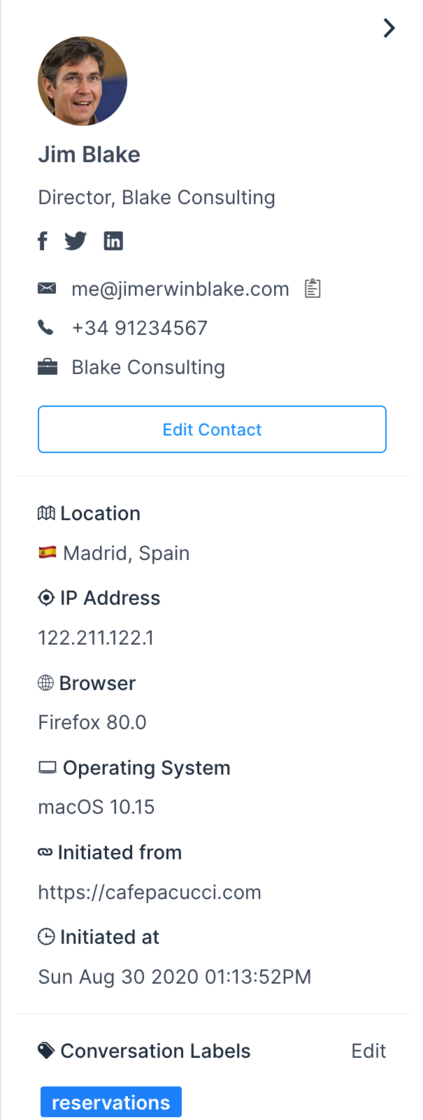
Sidebar updated with location
Agent Productivity reports
We have added support for the agent productivity reports. You will be to see a report in the following format
| Agent name | Conversations count | Avg first response time (Minutes) | Avg resolution time (Minutes) |
|---|---|---|---|
| agent-name | count | avg-time | avg-time |
Search contacts using the phone number
You will now be able to search a contact via their phone number in the UI and in the API
Ability to set Installation wide default language
You can now set DEFAULT_LOCALE. If the variable is set, all non-authenticated pages would fallback to this locale and whenever a new account is created, the default language will DEFAULT_LOCALE be instead of en.
Other updates
- Set up dev environments with GitHub codespaces
- Improvements in the typing indicator
- Limit file types that can be attached to images, videos and PDF files
- Added the ability for external systems to authenticate users into chatwoot using tokens
- Numerous bug fixes and enhancements
The languages which are newly added to the release
- Danish
- Korean
- Czech
- Turkish
- Finnish
- Indonesian
Thanks to @azyzio, @hiaselhans, @vishal-pandey, @troscoe, @timcowlishaw, @mike9011, for the contributions
We are excited to release v1.10.0 with the following updates.
Chatwoot CRM

You will be able to view the list of the contacts you had conversations with, see their details and previous conversations.
Global Message Search

You will now be able to perform a full-text search through the messages.
Other updates
- IP Lookup for contact location
- Business hours APIs
- Ability to Resolve conversations after n days of inactivity
- Agents, Inboxes Reports APIs
- Activity messages for mute and unmute actions
- File upload for API inbox
- Slack Integration failure Notification
- Installation script for Ubuntu 20.04
- Numerous bug fixes and enhancements
New languages
Added language support for Japanese, Arabic.
Thanks to @RonWalker22, @azyzio, @hsbt, @monarch0111, @RicardoRamirezR, @Nico385412, @yihyang, @akashdotsrivastava, @sivin-git, @DavidSteinbauer, @SmartManoj, @ShadowDLL for the contributions
We are excited to release v1.9.0 with the following updates.
Chat widget redesign showing average reply time
Each inbox will be able to set an average reply time. There are 3 options available.
- In a few minutes
- In a few hours
- In a day
The reply time would be displayed to the users as follows.

Ability to reauthorize Facebook pages when the token expires

If you are not receiving messages from Facebook, please check your inbox settings and see if there is a reauthorization message. This can happen when any of the page managers change their password or the token shared is expired.
Activity messages for label addition and deletion

Activity messages will be added when you add or remove the labels
Ability to change online status from the sidebar

Support Redis sentinel
You will now be able to configure Redis sentinel with Chatwoot.
Ability to unmute conversations
If you have accidently muted the conversation, you will be able to see an unmute option.

Other updates:
- Knowledge Base APIs
- Search conversations API
- Use Gravatar images when the agent doesn't have an avatar
- Numerous bug fixes and enhancements
Additional Language Support
- Vietnamese
Thanks to @vishal-pandey, @snowild, @DavidSteinbauer, @monarch0111, @jcomo, @somenugget, @dereknguyen269, @l2dy, @onlywicked, @sarawukl, @narendran-kannan, @akashdotsrivastava, @amd-9, @artfuldodger, @RicardoRamirezR for the contributions
- Improve widget loading performance by reducing the bundle size to 50% of earlier bundle size
- Ability to detach chat widget into a separate window
- Enable Slack integration in all channels
- Add configuration to allow using CDN in on-premise instances.
- Notifications for new messages in assigned conversations
- Capture replies sent in Facebook messenger into chatwoot conversation
- Email conversation continuity improvements
- Made the email notification delivery faster
- Numerous bug fixes and enhancements
Thanks to @quacktacular, @sahilmittal, @WevrLabs for the contributions
Hotfix: Fix window.chatwootSettings is undefined
There was a bug in the SDK which prevented the widget rendering, a hotfix was released to fix the error.
A new version of Chatwoot was released with the following updates.
Allow agents to edit a contact
With the new and improved sidebar update, the agents can update the contact profile, add name, email, location, bio etc.

Add the ability to set custom attributes for a contact
We have introduced a new SDK method setCustomAttributes which can be used to set custom attributes to the contact. Agents will be able to view the attributes in the contact sidepanel.
Allow the user to launcher text on the widget
While using the expanded chat widget design, the users can now customize the text shown using launcherTitle param in chatwootSettings.
Allow agents to send the chat transcript to a specified email address
Agents can now send the chat transcripts to the user or himself or any other email address

Additional Language Support
- Russian
We have released a new version of Chatwoot, v1.7.0 with the following updates.
API Channel
To use Chatwoot as a conversation infrastructure, we have released an API Channel. You can now utilize the APIs and webhooks to create your own custom conversational channel in Chatwoot.
New bubble design
As per the reviews and suggestion we received from the community, we figured that the normal bubble design might not work with all customer demographies. We are introducing a new design for the bubble.

Improvements in Tweets replies
- Rich preview for @mentions and hashtags
- Display the name of the user who has sent the tweet
- A button to select the tweet to reply to
- Open the tweet in Twitter button on tweet messages.

Received via email indicator
If you have conversation continuity enabled, the messages you receive via email will now have an email icon.

Support for S3 compatible storage
Chatwoot now supports all S3 compatible storages like DigitalOcean Spaces, minIO etc.
Other improvements
- Added attachment support for Facebook channel
- Added the ability to disable emojis and attachments in the web widget.
- The ability for the users to set a display name
- Enhancements in email parsing
- Numerous bug fixes and enhancements
We have released a new version of Chatwoot v1.6.0 with the following updates.
Conversation labels
This feature allows you to add labels to your conversations and filter the conversation based on labels. Labels are tied to the account and can be used to create custom workflows in your organization. You can assign custom color to a label, it makes it easier to identify the label. You will be able to display the label on the sidebar to filter the conversations easily.

Integration with Slack
You can now integrate Chatwoot with your Slack workspace and start replying to the customer conversations by creating message threads.

Unread message indicator for the widget
A popup will be displayed now to the users if they have unread messages in the conversation.
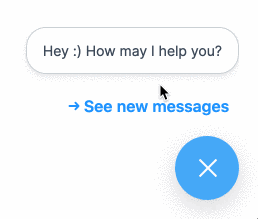
Agent availability status
The agents can now set their status to online/busy/offline.

Other updates
- Enhancement to round-robin assignment feature
- Agent away message for all channels
- Support for a new language - Tamil
- Numerous bug fixes and enhancements
There was a bug with Twitter integration which treated Twitter DMs and tweets as a single conversation. This led to unintentional tweets which were assumed to be sent as DMs.
This release fixes this issue.
Recent changes around Heroku release commands broke Heroku deploy button. This release fixes the following.
- Fix the Heroku deploy button
- Fix undefined method compare_and_save (Author: @mzch)
We have released a new version v1.5.0 with the following updates.
JS SDK option to set locales for web widget
You can now pass a locale parameter in chatwootSettings to display the web widget in different languages
window.chatwootSettings = {
// ...
locale: 'en', // Language to be set
}
Ability to mute contacts
Author: @kadir96
In-order filter spam conversations we have added a new feature to mute a contact. This hides the messages from the user for the next 6 hours.

Chrome styled color-picker for widget
You can choose any hex color from the chrome-styled color-picker

Ability to use Multiple accounts in Chatwoot
In-order to facilitate access to multiple accounts for the same user, we have added an account switcher in the dashboard.

Super Admin dashboard for administration
We have revamped the super admin dashboard to help you with the general administration.
Additional Language Support
- Dutch
- Spanish
Hotfix: Use Reports V2 instead of Reports V1 API
V1 reports were deprecated, this was not updated in the report UI.
There was a bug which included private notes written by the agents in the mail sent to customers. This was happening due to the wrong scoping of the messages. The fix was released immediately considering the severity.
Exciting news! We have released a version v1.4.0 with the following updates
Twilio Whatsapp Channel
If you have verified Whatsapp number in Twilio, you will now be able to add a customer support Channel for Whatsapp in Chatwoot.

Typing Indicator
We are excited to introduce typing indicators in the widget and the dashboard. This will help you to see if the user is typing on the widget and if any other agent is currently responding to the request. Agent collision can be avoided.

Browser Push notifications
Like the email notifications, you will now be able to get the notifications via your browser while a conversation is created or assigned to you. This will help you in reducing the response time for the support queries.

Widget Customisation
You will now be able to customise the position of your messenger icon. You can pass the widget position as left or right in the window.chatwootSettings configuration.

Emoji Selector in the widget
We have added an emoji selector in the widget.

Additional language support
We are excited to introduce more languages to Chatwoot. Thanks to all collaborators from https://translate.chatwoot.com . We now support
- Catalan
- English
- French
- Greek
- Malayalam
- Portuguese
- Portuguese, Brazilian
- Romanian